Bannerbear Review:
Bannerbear is an automated image and video generation platform designed to streamline the creation of visual content for marketers, developers, and businesses. By utilizing API and template-based automation, Bannerbear helps users efficiently produce customized media at scale. This review will delve into the main features, pros and cons, user experience, pricing, and other relevant aspects of Bannerbear.
Table of Contents
Bannerbear Features
Bannerbear offers a suite of powerful features that automate the process of image and video creation. The core functionality revolves around its API, which allows users to integrate image and video generation directly into their apps or workflows. Users can create custom templates or use pre-designed ones, which can then be automatically populated with dynamic data to generate unique, brand-aligned visual content. Bannerbear also supports batch processing, making it possible to produce large volumes of media quickly. Additionally, the platform includes features for adding text, adjusting layouts, and modifying images to ensure that each piece of content meets specific requirements.
Bannerbear Key Features
- Template-Based Automation: Users can create templates with fixed design elements and variable fields that can be automatically populated with data. This allows for the bulk generation of images and videos that maintain brand consistency while being customized for different products or campaigns.
- API Integration: Bannerbear offers a robust API that allows developers to integrate the platform with other tools and systems. This integration can automate the generation of images or videos based on events or triggers within other software, such as generating promotional images when a new product is listed on an e-commerce site.
- Auto-Generated Media: The platform supports the creation of images and videos by automatically fetching data from external sources like websites or databases, applying it to templates, and producing ready-to-use visual content.
- Multiple Formats and Resolutions: Bannerbear supports various formats and resolutions suitable for different platforms and purposes, ensuring that the generated content meets specific requirements of mediums like Instagram, Facebook, YouTube, or LinkedIn.
- Batch Processing: It allows for the batch processing of images or videos, which is particularly useful for campaigns or product launches that require a large volume of content in a consistent style.
- No-Code Features: For users without technical backgrounds, Bannerbear offers user-friendly, no-code options that facilitate the easy creation and modification of templates and automations.

Bannerbear Pros & Cons
Pros:
- Automation Efficiency: Bannerbear significantly reduces the time and effort required to create customized visual content, especially beneficial for social media, advertising, and e-commerce.
- High Customization: The platform offers extensive customization options through its template system, allowing for precise brand alignment.
- API Integration: The robust API facilitates seamless integration with other applications, enhancing workflow automation for developers and businesses.
Cons:
- Learning Curve: The API and template customization may present a learning curve for users without technical backgrounds.
- Pricing for High Volume: While scalable, the cost can escalate for operations requiring high-volume media generation, which might be prohibitive for smaller businesses or startups.
- Limited in Built-in Design Tools: Primarily relies on pre-designed templates and user-provided designs, which may limit creativity if users are looking for more dynamic design tools within the platform itself.
User Experience
Users of Bannerbear often praise its ability to automate repetitive tasks in content creation, noting significant time savings and increased productivity. The platform is appreciated for its straightforward interface and the robust functionality of its API, which users find reliable and well-documented. However, some non-technical users mention a steep learning curve when first implementing API integrations or designing complex templates. Overall, the response is positive, especially from those who leverage the platform to integrate with other business systems for automated content production.
Bannerbear Pricing
Bannerbear offers tiered pricing plans to accommodate different usage levels and feature needs. There is a basic free plan with limited features, which is great for individuals or small businesses starting out. Paid plans provide increased API access, more template slots, and additional customization options, suitable for larger businesses or those with more extensive content needs. Each tier is designed to scale with the usage, ensuring that businesses only pay for what they need. Custom enterprise solutions are also available, offering tailored features and support for high-demand users.
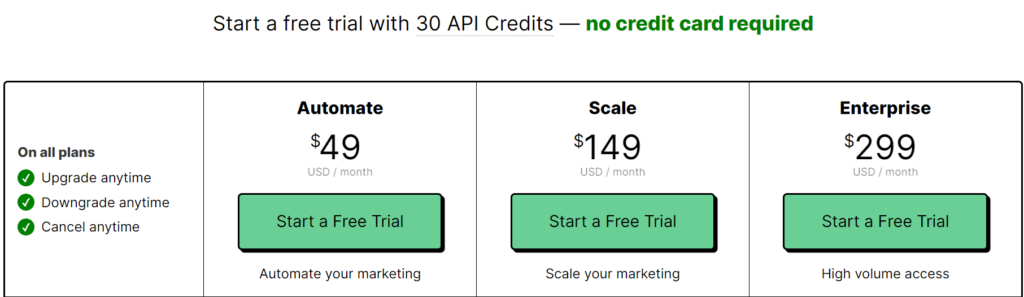
Community and Customer Support
An important additional aspect of Bannerbear is its commitment to user support and community building. The platform offers extensive documentation and responsive customer service, facilitating a smoother user experience. Furthermore, Bannerbear actively maintains a community of users, where tips, strategies, and updates are shared, fostering a collaborative environment. This community engagement not only helps users get the most out of the platform but also drives continuous improvement in Bannerbear’s offerings based on real user feedback and needs.
Integration and Flexibility
Bannerbear excels in integration and flexibility, making it a powerful tool for businesses and developers looking to automate their visual content creation. Its robust API is designed for easy integration with existing systems, allowing for the seamless generation of customized images and videos directly within user workflows. This feature is particularly valuable for applications in e-commerce, social media, and marketing, where automated, scalable content production can significantly enhance operational efficiency.
Additionally, Bannerbear offers a high degree of flexibility through its customizable templates, which users can tailor to fit their brand’s specific visual style and requirements. This adaptability ensures that despite the automated nature of the service, the output remains unique and closely aligned with the user’s creative vision and branding needs.
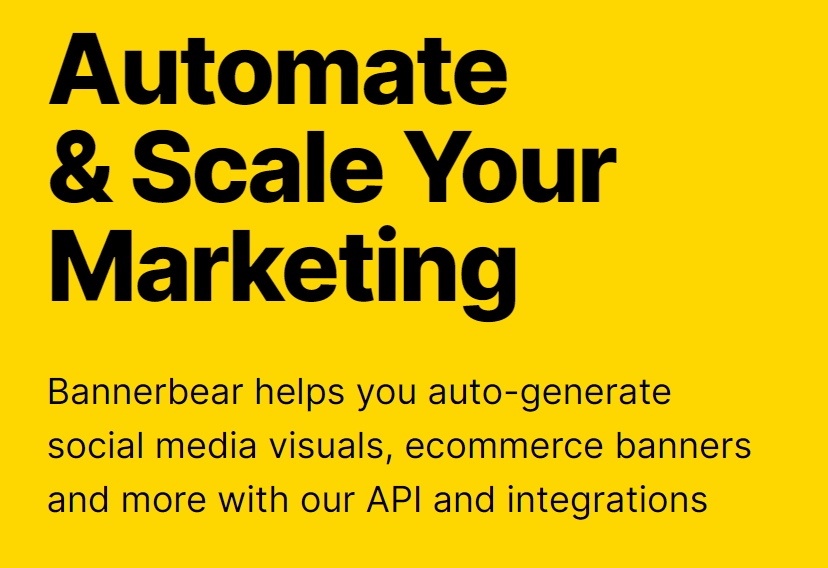
Bannerbear Target Audience
- Digital Marketers and Social Media Managers: Professionals who need to produce a large amount of branded content regularly across various platforms.
- E-commerce Businesses: Online retailers that require constant updates to product images, promotional banners, and social media posts to engage customers and drive sales.
- Content Creators and Influencers: Individuals who regularly need fresh, visually appealing content to maintain engagement with their audience.
- Advertising Agencies: Teams that design and deploy digital advertisements and need to automate the creation of ad variations to test different markets or demographics.
- Web Developers: Developers who integrate media generation into web applications for dynamic content delivery, such as personalized images and videos for user profiles or content feeds.
- Startups: Small businesses that need to establish a strong online presence quickly and efficiently without the resources to hire a full-time graphic designer.
- Real Estate Agents: Professionals who need to update property listings with high-quality images and customized feature sheets.
- Event Organizers: Coordinators who produce personalized marketing materials and event-specific content at scale, such as banners, posters, and online ads.
- SaaS Products: Companies that offer software as a service and require automated generation of visual content for their platforms, ensuring consistency and brand alignment.
- Publishers and Media Houses: Organizations that need to automate the production of visual content for articles, blogs, and other publications to enhance reader engagement.
Conclusion
Bannerbear stands out as a highly effective tool for automating and streamlining the creation of customized visual content. Its robust API, extensive template customization options, and efficient batch processing capabilities make it an invaluable asset for businesses looking to enhance their digital marketing efforts. While there is a learning curve associated with its more technical features, the time savings and scalability it offers justify the initial investment in mastering the platform.
Additionally, the tiered pricing structure ensures that companies of all sizes can find a plan that suits their needs without overspending. For those who require high-volume content generation with consistent branding across all media, Bannerbear offers a powerful solution that combines innovation, efficiency, and user-centric design. With ongoing improvements and a supportive user community, Bannerbear is not just a tool but a partner in digital content creation, helping businesses stay competitive in a visually driven market.



