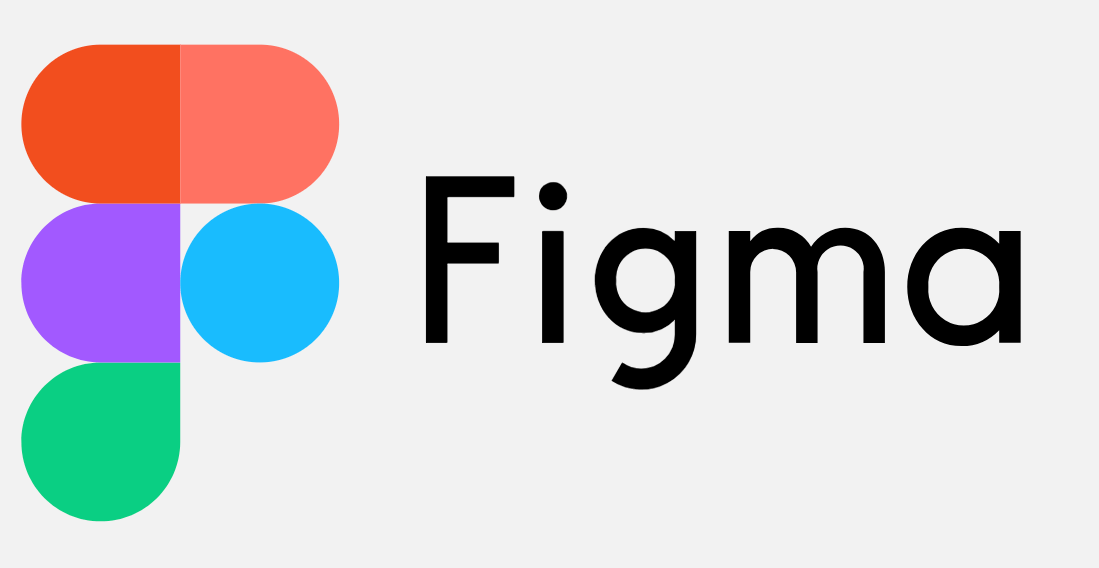Figma Review:
Figma is a cloud-based design tool that is widely used for user interface and user experience design, but it is versatile enough to be used for a variety of graphic design tasks. It allows multiple users to collaborate in real-time, making it a popular choice among designers, teams, and companies looking to streamline their design processes. This review will cover Figma’s main features, pros and cons, user experience, pricing, and other pertinent aspects.
Table of Contents
Figma Features
Figma’s standout feature is its collaborative nature; multiple team members can work on a design simultaneously, see each other’s changes live, and discuss updates directly within the app. This is particularly useful for remote teams or when multiple stakeholders are involved in a project. Figma operates entirely in the browser, eliminating the need for powerful hardware or software installations. It offers robust design features such as vector networks, a pen tool, and a comprehensive component system, allowing designers to create complex, high-quality designs with ease. Figma also integrates well with other tools like Slack, JIRA, and GitHub, enhancing workflow efficiency.
Figma Key Features
- Vector Graphics Editor: Figma is a vector-based tool that allows designers to create high-fidelity designs and prototypes. It provides robust tools for drawing, reshaping, and coloring, making it versatile for designing everything from simple icons to complex user interfaces.
- Real-Time Collaboration: One of Figma’s standout features is its ability to let multiple users collaborate on a design simultaneously. Team members can see each other’s changes in real-time, communicate through comments, and even follow each other’s viewports during a design session.
- Prototyping: Figma includes built-in prototyping capabilities, which means that designers can turn their static designs into interactive prototypes without needing to export to another tool. These prototypes can be used for user testing and to demonstrate how an application will function once developed.
- Design Systems: Figma supports the creation and maintenance of design systems, allowing teams to store and update their design components (like buttons, widgets, and templates) in a centralized library. This ensures consistency across projects and increases efficiency as teams can reuse components easily.
- Plugins and Integrations: Figma offers a range of plugins and integrations with other tools, enhancing its functionality. These add-ons can help with a variety of tasks such as adding stock images, automating repetitive tasks, integrating with other design and development tools, and more.
- Accessibility and Platform Independence: Being browser-based, Figma is accessible on various platforms including Windows, macOS, and Linux. This ensures that all team members can access projects regardless of their operating system.
- Version Control: Figma automatically saves versions of projects as changes are made, allowing designers to revert to previous versions if needed. This is useful for tracking progress and making iterative changes over time.

Figma Pros & Cons
Pros:
- Real-Time Collaboration: Enables teams to work together seamlessly and make decisions faster, reducing the design cycle time.
- Accessibility: Being browser-based, it can be accessed from any computer without the need for specific installations, ensuring all team members have the latest version.
- Extensive Plugin Ecosystem: Offers a wide range of plugins that extend its functionality, allowing for customization and automation of tasks.
Cons:
- Internet Dependency: Requires a stable internet connection to work, which can be a limitation in areas with poor connectivity.
- Learning Curve: New users may find some of Figma’s advanced features intimidating or complex to master.
- Performance Issues: While generally smooth, complex files can sometimes slow down, especially on older hardware or slower internet connections.
User Experience
Users typically report a highly positive experience with Figma, particularly appreciating its intuitive interface and the smoothness of its collaborative features. The ability to leave comments, tag teammates, and track changes within the platform significantly enhances project communication and efficiency. However, some users new to design tools might require a period of adjustment to fully leverage Figma’s more advanced capabilities. Overall, the consensus is that Figma’s user-friendly approach makes it accessible to designers of all skill levels.
Figma Pricing
Figma offers a tiered pricing model, starting with a free version that includes all basic features and is perfect for individuals or small teams just getting started. The Professional plan adds unlimited projects and version history, which is suitable for growing teams. The Organization plan includes advanced security, analytics, and unlimited cloud storage, catering to large companies with extensive needs. Pricing is competitive, and the value provided, especially at higher tiers, aligns well with the needs of professional design teams.
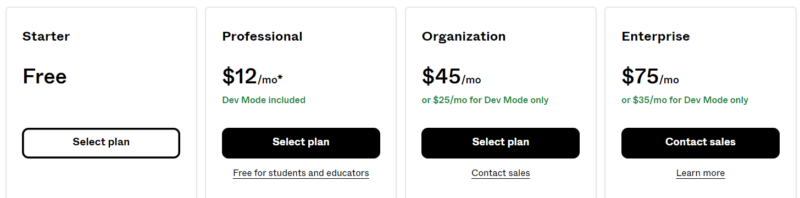
Community and Customer Support
Figma is not just a tool for UI/UX design; it’s also part of a larger design community. The platform encourages learning and interaction through an extensive online resource center, webinars, and community files that allow designers to share their work and learn from others. This community aspect not only helps in improving user skills but also keeps users updated on the latest design trends and best practices. Figma’s commitment to fostering a supportive design community is a key component of its growing popularity and user satisfaction.
Integration and Flexibility
Figma shines when it comes to integration and flexibility, making it a highly adaptable tool for a range of design needs. It integrates seamlessly with many popular tools and platforms, such as Slack for communication, Microsoft Teams for collaboration, and GitHub for version control, among others. This allows teams to incorporate Figma into their existing workflows without disrupting their usual processes.
Additionally, Figma’s cloud-based nature means it works across all operating systems that support a web browser, including Windows, macOS, and Linux, providing great flexibility in terms of access and use. Whether you are part of a small startup or a large enterprise, Figma adapts to your project’s scale and complexity, enabling you to work effectively no matter where you are or what device you use. This level of integration and flexibility ensures that Figma can meet the diverse needs of today’s design teams, enhancing productivity and fostering innovation.
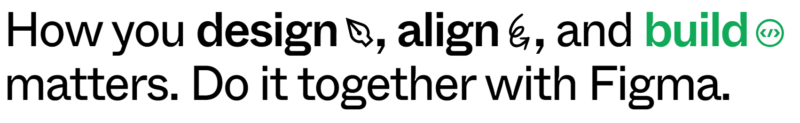
Figma Target Audience
- UI/UX Designers: Professionals focused on designing user interfaces and experiences for websites, apps, and software, who benefit from Figma’s collaborative and real-time features.
- Graphic Designers: Individuals who create visual content such as icons, graphics, and layouts, appreciating Figma’s vector tools and design capabilities.
- Product Teams: Teams working on product development that requires frequent iteration and feedback across different stakeholders, including designers, product managers, and developers.
- Web Developers: Developers who implement designs can use Figma for a seamless transition from design to development, especially with its CSS and other code export capabilities.
- Marketing Teams: Marketing professionals needing to create and adjust designs for campaigns quickly and collaboratively, finding Figma’s real-time updates and version control particularly useful.
- Startups: Small teams with limited resources that benefit from Figma’s scalable tools and free tier to create professional-level designs without significant upfront investment.
- Educators and Students: Instructors and students in design education who use Figma as a teaching tool due to its accessibility and collaborative nature, making it ideal for classroom settings.
- Freelancers: Independent designers and consultants who work with multiple clients and need a versatile tool that supports various design tasks and easy sharing and feedback gathering.
- Corporate In-House Design Teams: Large enterprises with in-house designers that require a tool which integrates well with other corporate tools and supports a large team’s workflow and collaboration needs.
- Remote Teams: Teams distributed across different locations who rely on cloud-based tools for collaboration can use Figma to stay connected and productive.
Conclusion
Figma stands as a highly effective and versatile design tool that caters exceptionally well to the dynamic needs of modern design teams. Its strong suite of collaborative features, coupled with its browser-based accessibility, allows teams across the globe to work together in real-time with remarkable ease and efficiency. The intuitive nature of the platform, combined with its powerful integration capabilities, ensures that both new designers and seasoned professionals can produce high-quality designs without the usual constraints of software and location.
Figma’s thoughtful pricing structure further enhances its appeal, providing options that suit a range of budgets and organizational needs. For anyone looking to streamline their design process while boosting collaboration and creativity, Figma offers a compelling solution that is tough to beat in today’s digital landscape.