Snappa Review:
Snappa is a cloud-based graphic design tool tailored for marketers, bloggers, and small business owners looking to create high-quality visual content quickly and efficiently. It is particularly favored for designing social media graphics, banners, ads, and more. This review will cover the main features of Snappa, its pros and cons, user experience, pricing, and other pertinent aspects.
Table of Contents
Snappa Features
Snappa provides an array of features designed to streamline the graphic creation process. Users have access to a wide selection of pre-made templates that are optimized for various platforms like Facebook, Instagram, Twitter, and LinkedIn. The platform includes a simple drag-and-drop editor, making it easy to customize templates or create designs from scratch. Users can also benefit from Snappa’s vast library of high-resolution stock photos, graphics, and fonts, all included at no additional cost. Furthermore, Snappa allows for direct publishing to social media platforms or scheduling via integration with tools like Buffer, enhancing the workflow for social media management.
Snappa Key Features
- Pre-made Templates: Snappa offers a wide array of customizable templates designed for specific platforms and uses, such as Facebook posts, Instagram stories, YouTube thumbnails, display ads, and infographics. These templates are designed to meet the size and style requirements of each platform, simplifying the design process.
- Drag-and-Drop Editor: The platform features a user-friendly drag-and-drop editor that makes it easy to modify templates or create designs from scratch. Users can add and edit text, images, icons, and shapes effortlessly.
- High-Resolution Stock Photos: Snappa provides access to a vast library of high-resolution stock photos that can be used at no additional cost. This makes it easy for users to find and incorporate quality visual content into their designs.
- Graphics and Visuals: In addition to photos, Snappa offers a variety of graphics, shapes, and icons that can be added to designs. These elements can be customized in terms of color and size to fit the specific needs of the project.
- Text Effects: Users can add text to their designs with various customization options, including a range of fonts, colors, and text effects to enhance readability and visual impact.
- Instant Resize: Snappa includes a feature that allows users to instantly resize their designs to fit different platforms, eliminating the need to recreate designs for each social media channel or advertising format.
- Team Collaboration: Snappa supports team features, allowing multiple users to collaborate on projects. Teams can share designs, provide feedback, and manage branding consistency across all visual content.
- Social Media and Cloud Integration: Users can directly share their creations to social media platforms or download them in various formats. Snappa also supports saving designs to cloud storage, ensuring easy access and management.
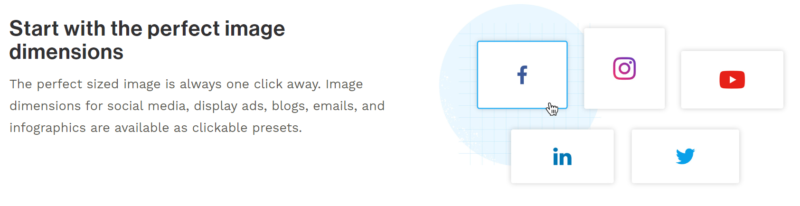
Snappa Pros & Cons
Pros:
- Ease of Use: Snappa’s interface is clean and intuitive, making it accessible even for those with minimal graphic design experience.
- All-Inclusive Library: The extensive range of templates, images, and fonts available allows for significant creativity without the need for external resources.
- Efficient Workflow: Features like direct social media publishing and the ability to save and reuse custom templates streamline content creation.
Cons:
- Limited Advanced Features: More experienced designers might find the tool too basic, as it lacks the advanced customization capabilities of more sophisticated design software.
- No Offline Access: Being entirely cloud-based, Snappa requires an internet connection to use, which could be limiting in situations without reliable connectivity.
- Limited Free Plan: The free version has significant limitations, such as a cap on the number of downloads per month and restricted access to some premium assets.
User Experience
Users typically report a highly positive experience with Snappa, praising its simplicity and the efficiency it brings to creating marketing materials and social media content. The tool’s learning curve is notably low, allowing new users to get up to speed quickly and start producing professional-looking graphics almost immediately. However, some users have expressed a desire for more in-depth editing tools and customization options to provide more control over the design process.
Snappa Pricing
Snappa offers a straightforward pricing model with three tiers: Free, Pro, and Team. The Free plan provides access to all basic features but with limited monthly downloads and fewer templates. The Pro plan is designed for individual professionals and offers unlimited downloads, access to all templates, and custom font uploads. The Team plan includes all Pro features but adds collaboration tools for teams to work together within the platform. Pricing for the paid plans is competitive, providing good value given the range of features and resources included.
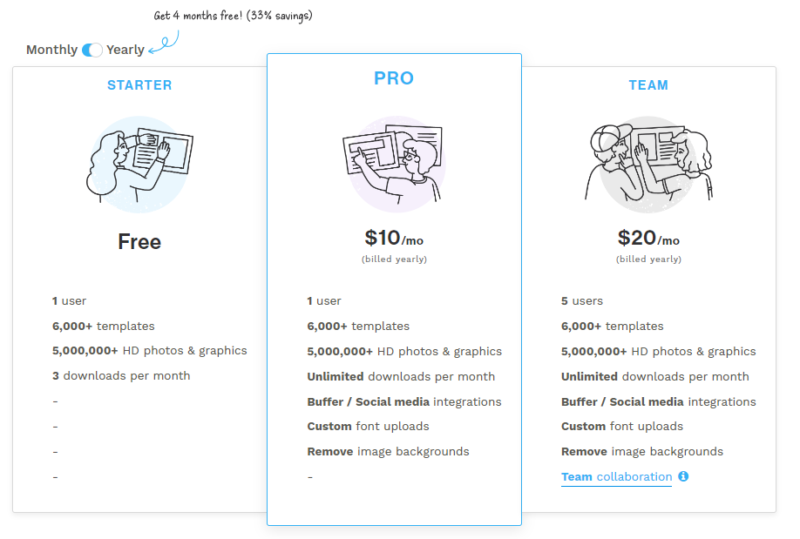
Community and Customer Support
Snappa is committed to user education and support. The platform includes helpful tutorials and resources within the app, helping users to not only learn how to use the features but also to gain insights into best practices for graphic design. Additionally, Snappa’s customer service is noted for being responsive and helpful, assisting users with any issues they encounter swiftly. This focus on supporting users at every step ensures a smooth experience and maximizes the utility of the tool for all its users.
Integration and Flexibility
Snappa excels in integration and flexibility, making it a highly practical tool for users who manage multiple aspects of digital content creation. The platform integrates smoothly with social media management tools like Buffer, allowing users to directly publish or schedule their newly created graphics across various social media platforms without leaving the Snappa interface. This seamless integration streamlines the workflow, saving time and reducing the hassle of manual uploads.
Additionally, Snappa’s flexible design capabilities are evident in its extensive library of customizable templates, which are easily adapted to fit different branding and content needs. Whether you need a quick Instagram post, a detailed infographic, or a banner ad, Snappa provides the tools to create high-quality visuals that are both versatile and user-friendly. This flexibility makes it ideal for marketers, bloggers, and small businesses looking to maintain a consistent and professional online presence across multiple channels.
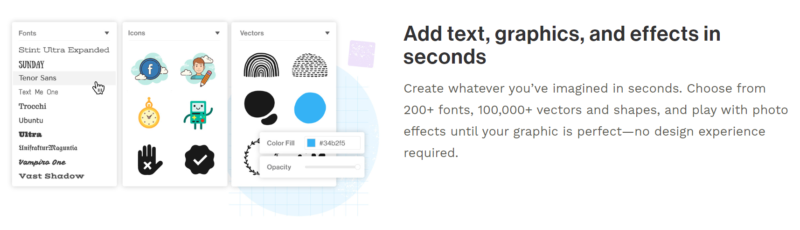
Snappa Target Audience
- Small Business Owners: Entrepreneurs who need to create marketing materials such as banners, ads, and social media posts but lack the budget for professional designers.
- Social Media Managers: Individuals responsible for managing and producing content for social media platforms, who appreciate tools that simplify graphic creation and allow for easy scheduling and posting.
- Bloggers and Content Creators: Writers and digital content creators who need to supplement their articles and posts with attractive graphics to engage their audience more effectively.
- Marketers: Marketing professionals looking for a quick way to produce high-quality visual content that can be integrated across various marketing channels.
- Non-Profit Organizations: Teams within charities or non-profit organizations that need to create impactful visuals for campaigns or events on a limited budget.
- Freelancers: Independent contractors who require a reliable and easy-to-use tool to produce clean, professional designs for clients across various industries.
- Educators and Trainers: Individuals in educational roles who produce materials for courses, presentations, or online learning modules.
- E-commerce Operators: Online store owners who need to create product graphics, promotional banners, and social media content to attract and engage customers.
- Startups: New companies needing to establish a visual identity quickly and efficiently, often with limited resources for hiring design professionals.
- Event Organizers: People who organize events and need to create promotional materials such as flyers, posters, and online ads.
Conclusion
Snappa is an excellent graphic design tool that combines ease of use with a comprehensive suite of features tailored to enhance digital content creation. Its intuitive drag-and-drop interface, along with a rich library of assets, makes it accessible to users of all skill levels, from beginners to seasoned marketers. The ability to directly publish to social media platforms and integrate with scheduling tools like Buffer adds a layer of convenience that sets Snappa apart in the crowded field of online design tools.
While it may not satisfy those in need of advanced design capabilities, for the majority of users looking to create eye-catching graphics quickly and efficiently, Snappa offers a robust, cost-effective solution. Whether you’re crafting visuals for social media, marketing campaigns, or personal projects, Snappa ensures a smooth and productive design experience, making it a go-to resource for anyone looking to elevate their visual content with minimal fuss.



