Teachable Review:
Teachable is a popular online course platform that allows individuals and small businesses to create, host, and sell courses and coaching services. With its powerful set of tools, Teachable aims to simplify the process of online course creation and monetization, making it accessible for experts across various fields to share their knowledge and generate revenue.
Table of Contents
Teachable Features
Teachable offers a comprehensive suite of features designed to enhance both the course creation and learning experiences. The platform supports multimedia lectures, including video, text, image, and audio, integrated with a robust course editor that allows creators to build engaging and interactive courses. Teachable also handles all aspects of the business side, including a built-in payment gateway for processing payments globally, marketing tools to boost course sales, and comprehensive analytics to track student progress and revenue. Additionally, the platform offers advanced customization options, enabling creators to brand their course pages and websites to match their business identity.
Teachable Key Features
- Course Creation Tools: Teachable offers a robust set of tools that enable users to create professional courses. These include options for adding video, text, quizzes, and other interactive elements. Educators can structure their courses into sections and lectures, making it easy to organize content logically.
- Customizable Webpages: Users can build customized landing pages for their courses, choosing from a variety of templates that are both attractive and conversion-optimized. Teachable also allows for complete customization of the school’s look and branding.
- Marketing and Sales Features: Teachable provides integrated tools to help users market their courses, including coupons and promotions, affiliate marketing, email marketing integrations, and advanced pricing options such as subscriptions, memberships, one-time payments, and more.
- Payment Processing: The platform handles all aspects of payment processing smoothly, accepting international payments in more than 130 currencies. It also manages EU VAT where applicable and offers secure checkout experiences.
- Student Management: Teachable includes features for managing students, such as enrollment tracking, student feedback tools, and progress reports. Instructors can communicate directly with students through the platform, providing support and enhancing the learning experience.
- Analytics and Reporting: Teachable offers comprehensive analytics that track course sales, student engagement, and overall revenue. These insights help educators make informed decisions to improve their courses and marketing strategies.
- Drip Content: Educators can schedule content to be released over time (drip content), which is particularly useful for courses designed to be completed at a specific pace or to keep students engaged over a longer period.
- Mobile Accessibility: Teachable supports mobile access, allowing students to learn from smartphones and tablets, which enhances the flexibility and accessibility of the learning experience.
- Integrations: The platform integrates with various third-party apps such as Zapier, Mailchimp, and Google Analytics, allowing users to extend functionality and streamline workflows.
- Security and Hosting: Teachable provides secure hosting for all online courses, including data encryption and SSL certificates, ensuring that both educator and student data remain safe.

Teachable Pros & Cons
Pros:
- Ease of Use: Teachable’s interface is clean and intuitive, making it easy for beginners to set up and manage their courses.
- Comprehensive Payment Options: Integrated payment processing, including the ability to offer coupons and subscription models, enhances flexibility in how courses are sold.
- Strong Customization Tools: The platform allows significant customization, enabling users to tailor their courses and sales pages to fit their branding needs.
Cons:
- Higher Transaction Fees on Lower Plans: The lower-tier plans come with relatively high transaction fees, which can eat into profits.
- Limited Interaction Capabilities: Compared to some competitors, Teachable has fewer features for student interaction and engagement within the course environment.
- Email Marketing Limitations: While Teachable includes some marketing tools, its capabilities for email marketing and advanced automation are somewhat limited, requiring integration with external tools for full functionality.
User Experience
Using Teachable has been a mostly positive experience for me. Setting up a course was straightforward, thanks to the platform’s user-friendly dashboard and step-by-step guidance. Uploading content and structuring my course could be done with ease, and the payment integration removed much of the hassle associated with online transactions. However, I found the options for student engagement and interaction to be somewhat lacking, which made delivering a collaborative and interactive learning environment more challenging. Additionally, the customization, while robust, required some time to fully master to get my course looking exactly the way I wanted.
Teachable Pricing
Teachable offers three main pricing tiers: Basic, Pro, and Business. The Basic plan provides essential features, suitable for those just starting out, but includes transaction fees. The Pro plan, most popular among course creators, offers additional features like graded quizzes, advanced reporting, and no transaction fees. The Business plan caters to more established schools that need greater support and functionality, including bulk student enrollments and custom user roles. Each tier is designed to scale with the needs of different users, from individual educators to large training organizations.
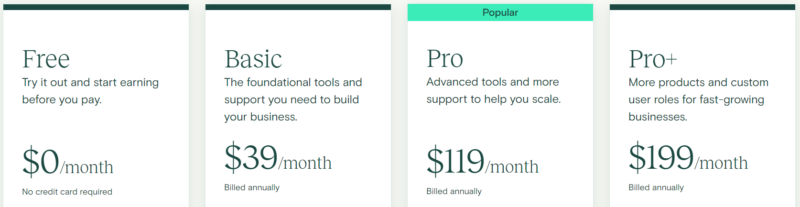
Community and Customer Support
Teachable prides itself on its comprehensive customer support and vibrant community. Support is available through live chat and email, with priority support for higher-tier plans. The response times are generally quick, and the support team is knowledgeable and helpful in addressing both technical and operational queries. Teachable also hosts regular webinars, tutorials, and a blog full of educational resources to help users maximize their platform use. The community forums and social media groups provide a space for users to share tips, experiences, and best practices, fostering a supportive network of fellow educators and entrepreneurs.
Integration and Compatibility
Teachable offers robust integration and compatibility features that cater to a wide range of needs, enhancing the functionality and reach of its course platform. The platform integrates seamlessly with major payment processors like PayPal and Stripe, ensuring smooth and secure financial transactions. Additionally, Teachable supports integration with marketing and automation tools such as Mailchimp, ConvertKit, and Zapier, allowing course creators to streamline communication, automate workflows, and connect with thousands of other apps to enhance operational efficiency.
While Teachable provides essential integrations for course creation and management, some users might find the need for additional plugins or external tools to fully customize their course experiences or extend functionality beyond the built-in features. However, its native integrations cover the most critical aspects of course management, making Teachable a versatile and compatible choice for most educators and entrepreneurs.
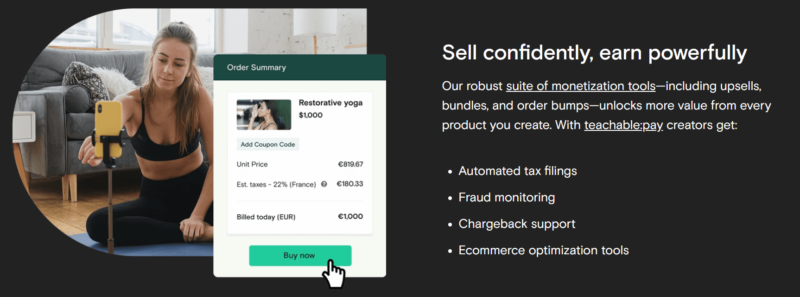
Teachable Target Audience
- Independent Educators and Experts: Individuals who are experts in their fields, such as writers, artists, tech specialists, and business consultants looking to create and sell courses based on their expertise.
- Entrepreneurs and Small Business Owners: Those aiming to build and expand their online education businesses, offering courses that complement their existing products or services.
- Coaches and Mentors: Life coaches, career coaches, fitness trainers, and other professionals offering personalized guidance and mentorship through courses and one-on-one coaching sessions.
- Creative Professionals: Artists, musicians, photographers, and other creatives seeking to teach their craft to others while monetizing their skills.
- Corporate Trainers and HR Professionals: Organizations and their training departments that need a reliable platform to create and deliver professional development courses to employees.
- Educational Institutions: Schools and universities that are extending their traditional offerings to include online courses accessible to a wider audience.
- Content Creators and Influencers: Bloggers, YouTubers, and social media influencers looking to diversify their revenue streams through educational content related to their niche.
Final Thoughts
Teachable proves to be an exceptional platform for individuals and organizations aiming to create, market, and sell online courses. With its intuitive design, comprehensive set of features, and robust support for integrations, Teachable offers users the tools necessary to build successful online education businesses from the ground up.
The platform’s ease of use makes it accessible for beginners, yet it is powerful enough to satisfy the needs of more experienced educators and large organizations. Although some may find limitations in customization and advanced marketing tools, Teachable’s core functionalities—such as seamless payment integrations, effective student management, and substantial course-building capabilities—significantly outweigh these drawbacks.
For anyone looking to enter the e-learning market or expand their existing online course offerings, Teachable provides a solid foundation. Its competitive pricing plans, excellent customer support, and vibrant community further enhance its value, making it a wise choice for educators across a variety of industries. Whether you’re a seasoned instructor, a budding entrepreneur, or a creative looking to share your skills, Teachable equips you with everything needed to succeed in the dynamic world of online education.




