Sendible Review:
Sendible is a comprehensive social media management tool designed to help agencies, businesses, and marketers streamline their social media efforts across multiple platforms. Offering a suite of powerful features, Sendible allows users to manage social media more efficiently, from scheduling posts and engaging with audiences to analyzing campaign results.
Table of Contents
Sendible Features
Sendible’s main features include an advanced scheduling tool that enables users to plan and dispatch content across various social media platforms like Facebook, Twitter, Instagram, LinkedIn, and more. It supports direct posting to Instagram, real-time social media monitoring to track brand mentions, and integrated analytics dashboards for measuring the effectiveness of social media campaigns. Additionally, Sendible offers a CRM functionality that allows users to manage customer relationships directly within the platform, enhancing engagement and responsiveness. The tool also includes content suggestions and customizable reporting capabilities to aid in generating insights and sharing results with clients or stakeholders.
Sendible Key Features
- Multi-Platform Management: Sendible supports a wide array of social media platforms, including Facebook, Twitter, Instagram, LinkedIn, Pinterest, and Google My Business. Users can manage posts, monitor interactions, and respond to messages from one centralized dashboard.
- Content Scheduling and Calendar: Sendible provides advanced scheduling tools that allow users to plan and publish content across multiple channels simultaneously. The interactive calendar view helps users organize their content strategy efficiently and ensure consistent posting schedules.
- Content Recommendations and Curation: The platform includes content recommendation features that suggest relevant content based on trending topics and previously successful posts. Additionally, users can curate content from various sources directly through the platform.
- Collaboration Tools: Sendible facilitates team collaboration by allowing multiple users to manage accounts with different access levels and responsibilities. Features such as task assignments, approval workflows, and shared content libraries help teams work together effectively.
- Social Listening and Monitoring: Users can set up keyword monitoring to track mentions of their brand, competitors, or other relevant terms. This enables proactive engagement and helps in managing brand reputation online.
- Analytics and Reporting: Sendible offers comprehensive analytics tools that provide insights into social media performance, including engagement rates, audience growth, and campaign effectiveness. Customizable reports can be generated and automatically sent to stakeholders to keep them informed.
- Mobile App: Sendible has a mobile app that allows users to manage their social media activities on the go, including scheduling posts, responding to comments, and viewing analytics.
- Integration Capabilities: The platform integrates with various third-party tools, including Canva for graphic design, Google Analytics for web analytics, and Slack for communication, enhancing its functionality and versatility.
- Customer Engagement Tools: Sendible includes features for managing customer interactions across platforms, such as a unified social inbox that aggregates messages and comments for quick responses.
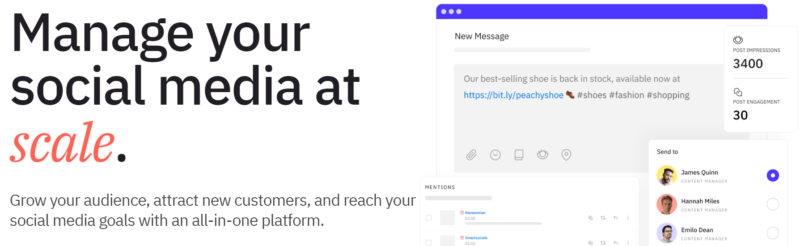
Sendible Pros & Cons
Pros:
- Comprehensive Platform Integration: Sendible supports a wide range of social media platforms, making it highly versatile for multi-platform management.
- Robust Analytics and Reporting: Offers in-depth analytics and customizable reports, which are crucial for tracking performance and optimizing strategies.
- Efficient Workflow Management: Features like the social inbox and CRM integration simplify managing interactions and maintaining customer relationships.
Cons:
- Complexity: The array of features and options can be overwhelming for new users, leading to a steep learning curve.
- Pricing Structure: While offering a range of plans, the cost might be prohibitive for smaller businesses or individual users just starting out.
- Occasional Glitches with Integration: Some users have reported issues with social platform integrations, particularly during updates or API changes.
User Experience
My personal experience with Sendible has been largely positive, especially in terms of content scheduling and audience engagement. The dashboard is well-organized, though it took some time to navigate efficiently due to the multitude of features. The ability to manage all my social media interactions from one place has significantly boosted my productivity. Real-time monitoring has also been invaluable for staying on top of audience responses and brand mentions. However, initial setup and familiarization with all the available tools required a considerable investment of time and effort.
Sendible Pricing
Sendible offers several pricing tiers to accommodate different needs and budgets. The plans include Starter, Traction, Growth, and Large, each providing an increasing number of services, users, and posts per month, catering from small businesses to large enterprises. The platform also provides a customizable plan for larger agencies needing even more extensive capabilities. Each plan comes with a free trial, allowing users to test the features before committing. While the pricing may be higher compared to some other tools, the breadth of features and scalability justifies the cost for serious social media marketers and agencies.
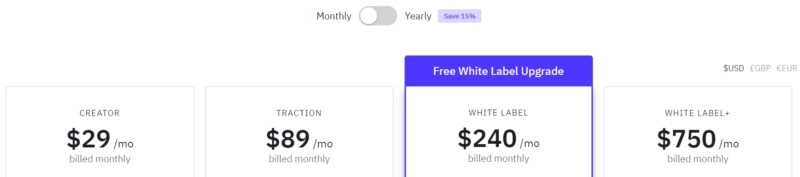
Community and Customer Support
Sendible has a proactive customer support team accessible via live chat, email, and phone. The support is responsive and helpful, often going beyond to resolve user issues. The platform also features a comprehensive help center with articles, how-to guides, and video tutorials that are extremely useful for both new and experienced users. Additionally, Sendible maintains an active blog and community forums where users can exchange tips, share best practices, and stay updated on the latest features and social media trends. This vibrant community and the robust support structure make Sendible a reliable choice for those looking to maximize their social media management efforts.
Integration and Compatibility
Sendible excels in its integration and compatibility with a broad array of social media platforms, making it an ideal choice for users who manage a diverse social media presence. The tool integrates seamlessly with major networks like Facebook, Twitter, Instagram, LinkedIn, and Google My Business, as well as blogging platforms like WordPress and Medium. This extensive compatibility allows users to schedule posts, monitor engagements, and track analytics across multiple channels from a single dashboard.
Sendible supports integration with Canva, providing users with easy access to advanced graphic design tools directly within the platform. This comprehensive approach to integration ensures that Sendible users can maintain a cohesive and efficient workflow, enhancing their ability to create, manage, and analyze social media content effectively across different channels.
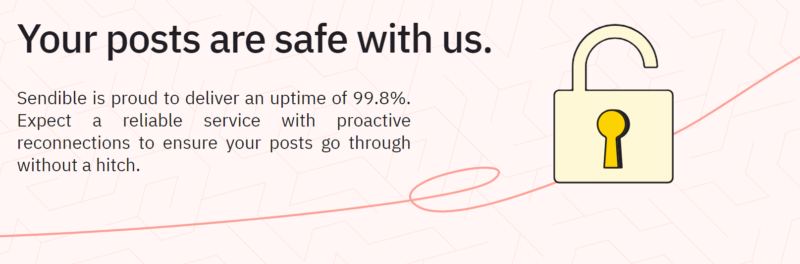
Sendible Target Audience
- Marketing Agencies: Teams that manage social media for multiple clients and need to streamline workflows, schedule content, and generate reports across various accounts.
- Business Owners: Small to medium-sized business owners who need to maintain an active social media presence to engage with customers and promote their services or products.
- Social Media Managers: Professionals responsible for handling a brand’s social media strategy across multiple platforms, requiring robust tools for scheduling, monitoring, and analytics.
- Freelancers: Independent marketers and social media consultants who manage social media for several clients and need efficient tools to handle various tasks from a single platform.
- Non-Profit Organizations: Communications teams within non-profits that utilize social media to drive engagement, fundraise, and communicate with stakeholders.
- Corporate Communications Departments: Larger organizations that need to manage their corporate communications and customer interactions seamlessly across various social media channels.
- Public Relations Professionals: PR specialists who use social media as a key component of their public relations strategies to manage brand image and handle crisis communications.
Final Thoughts
Sendible stands out as a comprehensive social media management tool that effectively caters to a diverse range of professionals and organizations involved in digital marketing and communication. Its robust feature set, which includes advanced scheduling options, detailed analytics, and effective workflow management tools, makes Sendible a top choice for those looking to optimize their social media strategy across multiple platforms.
Whether you’re a marketing agency handling multiple client accounts, a small business owner looking to boost online engagement, or a freelancer managing diverse social media campaigns, Sendible offers the necessary tools to streamline operations, enhance productivity, and achieve measurable results. The platform’s wide range of integrations further enhances its versatility, making it a central hub for all social media management needs.
With responsive customer support, a vibrant community, and resources that support both new and experienced users, Sendible not only provides a powerful software solution but also backs it up with excellent service and support. For anyone serious about professional social media management, Sendible offers a robust and scalable solution that can grow with your needs, making it a worthwhile investment for enhancing your social media presence and engagement.





