Adobe Creative Cloud Review:
Adobe Creative Cloud is a comprehensive suite of applications and services from Adobe Systems that provides subscribers access to a collection of software used for graphic design, video editing, web development, photography, and more. It also offers a range of mobile apps and optional cloud services. This review will cover the main features, pros and cons, user experience, pricing, and other relevant topics concerning Adobe Creative Cloud.
Table of Contents
Adobe Creative Cloud Features
Adobe Creative Cloud (CC) includes more than 20 different apps that cater to the needs of creative professionals, including Photoshop for image editing, Premiere Pro for video editing, Illustrator for vector graphics, and Adobe XD for web and app design. A major feature of CC is its integration across apps, which allows seamless collaboration and file sharing among team members using Adobe’s cloud storage. Additionally, users benefit from regular updates that provide new features and improvements without the need for manual installation. The suite also includes access to Adobe Fonts, which offers a vast library of fonts, and Behance, a platform for showcasing and discovering creative work.
Adobe Creative Cloud Key Features
- Extensive Suite of Applications: Creative Cloud includes popular software such as Photoshop for image editing, Illustrator for vector graphics, Premiere Pro for video editing, After Effects for motion graphics, and many others. These tools are industry standards for creative work.
- Cloud Integration: Adobe Creative Cloud integrates cloud storage and mobile applications, allowing users to work on projects from anywhere and share files easily between different devices and team members.
- Regular Updates: Adobe provides continuous updates to all the software within the Creative Cloud, adding new features and improving performance without requiring users to pay for new versions.
- Adobe Fonts and Adobe Stock: Subscribers get access to Adobe Fonts, which offers a vast collection of fonts, and Adobe Stock, where they can find high-quality images, graphics, templates, and videos.
- Cross-Device Compatibility: Creative Cloud ensures that files and projects can be accessed across multiple devices, which enhances flexibility and collaboration among users.
- Creative Cloud Libraries: This feature allows users to manage design assets (like images, graphics, colors, text styles, and more) so they can be accessed across different Adobe applications and by multiple team members.
- Behance Integration: Creative Cloud is integrated with Behance, a platform that allows users to showcase their work and discover other creative projects, providing a community and exposure for professionals and enthusiasts alike.
- Flexible Subscription Plans: Adobe offers various subscription plans, including options for individuals, students, teachers, businesses, and schools, providing flexibility depending on users’ needs.
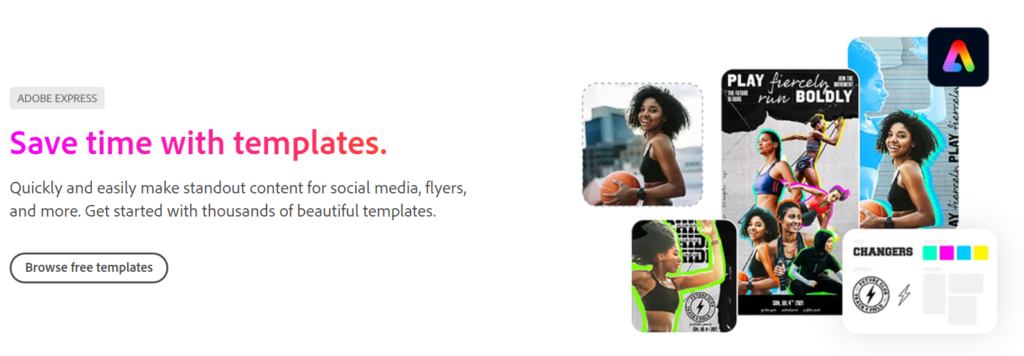
Adobe Creative Cloud Pros & Cons
Pros:
- Comprehensive Toolset: Provides a wide range of professional-grade tools for various creative needs, ensuring users have access to the best applications for any project.
- Integration and Collaboration: Offers excellent integration between different Adobe applications and enables easy collaboration features through cloud-based services.
- Continuous Updates: Regular updates keep all tools up-to-date with the latest features and improvements, which enhances productivity and creative possibilities.
Cons:
- High Cost: One of the more significant drawbacks is the subscription model’s cost, which can be quite high, especially for freelancers and small businesses.
- Complexity: Some users find the vast array of features and options in each app overwhelming, particularly those new to Adobe’s software.
- Performance Issues: Heavy resource requirements mean that some applications may not perform optimally on older or less powerful hardware.
User Experience
Users generally report a positive experience with Adobe Creative Cloud due to its robust feature set and the professional quality of its applications. The interface across Adobe applications is streamlined and standardized, which helps in easing the learning curve when adopting new tools within the suite. However, beginners may initially find the complexity of options daunting. The cloud-based integration is particularly appreciated for its facilitation of remote work and collaboration across different geographic locations.
Adobe Creative Cloud Pricing
Adobe Creative Cloud offers several pricing plans, which can vary based on the user’s status (individual, business, student, or teacher) and the number of apps required. Individual plans allow users to either subscribe to a single app or the entire collection, while business plans provide scalable solutions suitable for small teams to large enterprises, including enhanced support options. Discounts for students and educators are significant, offering much lower prices to make it more accessible for academic use. There is also a free trial available, which provides users a chance to test the applications before committing to a subscription.
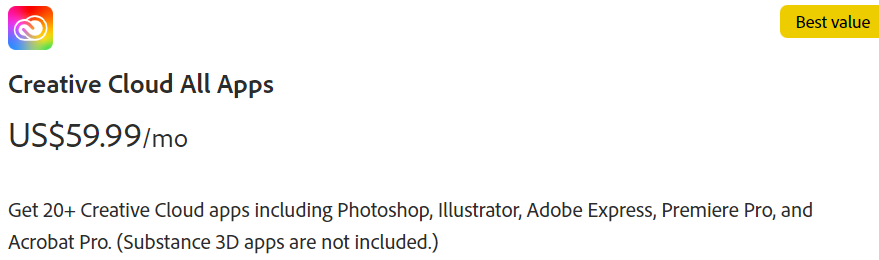
Community and Customer Support
A relevant aspect of Adobe Creative Cloud is its commitment to innovation and staying ahead of industry trends, such as integrating AI technologies with features like Adobe Sensei. Additionally, Adobe’s focus on education and development is evident through extensive tutorials and a supportive community that helps users maximize their use of the software. Despite some criticisms of its subscription model, Adobe Creative Cloud remains a leading solution in the creative industry, known for its reliability, extensive toolset, and continuous innovation.
Integration and Flexibility
Adobe Creative Cloud excels in integration and flexibility, offering a seamless workflow across various creative disciplines. Its cloud-based infrastructure enables users to effortlessly sync and share projects across different applications and devices, enhancing collaborative efforts and ensuring that files, preferences, and assets are always up-to-date. This integration extends to mobile apps, allowing users to start a project on one device and finish it on another without any disruption.
Additionally, Adobe’s flexible subscription plans provide options tailored to different users, from individual creatives to large enterprises, including customizable packages that allow users to choose either single applications or the entire suite based on their specific needs. This level of integration and flexibility makes Adobe Creative Cloud a versatile tool for creative professionals looking to streamline their workflow and enhance productivity across platforms.
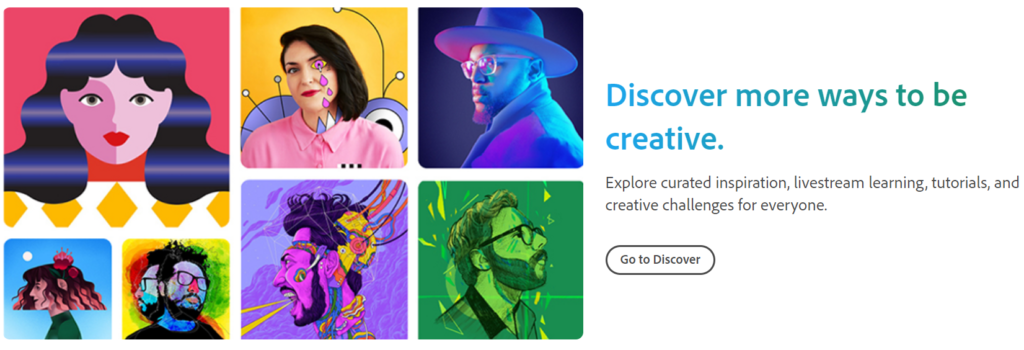
Adobe Creative Cloud Target Audience
- Graphic Designers: Professionals who use Photoshop, Illustrator, and InDesign for creating visual content such as logos, brochures, and posters.
- Web Designers and Developers: Users who rely on Adobe XD, Dreamweaver, and Photoshop to design and build websites.
- Video Editors and Filmmakers: Professionals who use Premiere Pro, After Effects, and Audition for editing videos, creating visual effects, and post-production.
- Photographers: Both amateurs and professionals who use Lightroom and Photoshop to edit and manage their photography.
- UI/UX Designers: Designers who utilize Adobe XD and Illustrator to create user interfaces and user experiences for apps and websites.
- Animators and Motion Graphics Designers: Creatives who use Animate and After Effects to create animated content and motion graphics.
- Marketing Professionals: Marketers who need to create compelling digital content across multiple platforms, using tools like Spark, Photoshop, and Premiere Rush.
- Art Directors: Professionals responsible for visual style and images in magazines, product packaging, movies, and television productions.
- Print Publishers: Users involved in the layout, design, and production of print materials like books, newspapers, and magazines.
- Students and Educators: Those in educational settings benefit from Creative Cloud’s comprehensive toolset for learning and teaching digital media courses.
- Content Creators and Influencers: Individuals creating content for social media or personal brands who utilize various Adobe tools to enhance their visuals and media production.
- Business Owners and Entrepreneurs: Small to medium-sized business owners who produce their marketing materials and require professional-looking designs without outsourcing.
Conclusion
Adobe Creative Cloud represents a pinnacle in creative software suites, offering an unmatched array of professional tools across a wide range of disciplines, from graphic design and video editing to web development and photography. Its robust integration capabilities and flexibility in terms of device and workflow synchronization make it a powerhouse for creatives who need a reliable, comprehensive set of tools to bring their ideas to life.
While the subscription cost may be a consideration for some, the value provided through continuous updates, extensive resources, and peerless collaboration features justifies the investment for many professionals. Whether you are a solo designer, part of a small creative team, or a large enterprise, Adobe Creative Cloud delivers a scalable solution that supports and enhances creative processes. With its commitment to innovation and quality, Adobe Creative Cloud continues to set industry standards, making it an essential investment for serious creatives looking to stay at the forefront of the digital arts.





