ClickUp Review:
ClickUp is a highly versatile project management tool designed to streamline workflows and enhance productivity for teams of all sizes. Touted as the “one app to replace them all,” ClickUp aims to consolidate task management, document storage, and communication into a single platform. It is suitable for a variety of industries, including marketing, software development, and creative agencies.
Table of Contents
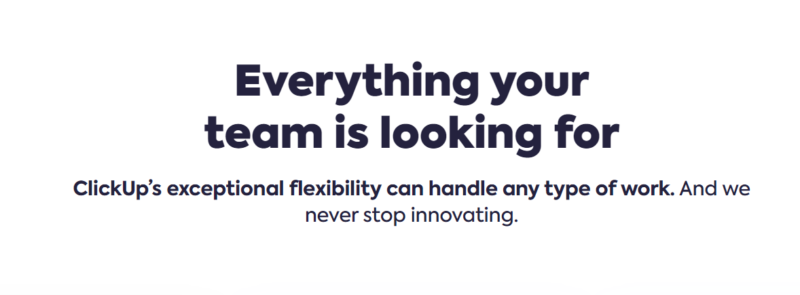
ClickUp Features
ClickUp’s main features are centered around its highly customizable task management system, which allows users to create tasks, assign them to team members, set deadlines, and track progress. The platform supports multiple views such as List, Board, and Calendar, making it adaptable to different project management styles. ClickUp also includes built-in time tracking, goal setting, and reporting tools, which help teams measure productivity and stay on track. Additionally, it integrates with a wide array of other tools, including Slack, GitHub, and Google Drive, enhancing its functionality and flexibility. Advanced automation features simplify repetitive tasks and workflows, and the Docs feature enables collaborative editing and document management directly within the platform.
ClickUp Key Features
- Task Management: ClickUp allows users to create tasks, assign them to team members, set deadlines, and track progress. Tasks can be viewed and managed in various formats, including lists, boards, Gantt charts, and calendars, providing flexibility according to user preferences.
- Customizability: One of ClickUp’s standout features is its high level of customization. Users can customize workflows, views, and statuses to fit their specific project needs and preferences. This makes it adaptable to different industries and project types.
- Collaboration Tools: The platform includes comprehensive collaboration features, such as document sharing, real-time editing, comments, and integrations with communication tools, facilitating seamless collaboration among team members.
- Time Management: ClickUp includes time tracking tools that allow users to record the time spent on tasks directly within the app. This feature is useful for productivity analysis, billing, and ensuring projects stay on schedule.
- Goal Tracking: Users can set and track goals, breaking them down into measurable targets. ClickUp provides progress indicators and notifications to keep teams motivated and informed about their achievements and deadlines.
- Automation: ClickUp supports automation of routine tasks and processes, reducing the need for manual input and increasing efficiency. Automations can include triggers and actions based on specific conditions within tasks and projects.
- Reporting and Analytics: The platform offers detailed reporting and analytics tools that provide insights into team productivity and project status. Customizable reports help managers make data-driven decisions and optimize processes.
- Integrations: ClickUp integrates with many other tools, including Slack, Google Workspace, GitHub, and more, allowing teams to connect their favorite tools and centralize their workflows in one platform.
- Mobile and Desktop Apps: ClickUp is available on multiple devices through its web, desktop, and mobile apps, ensuring users can access their projects and tasks anytime, anywhere.
- Security: ClickUp is committed to data security, providing features like two-factor authentication and secure data encryption to protect user information.
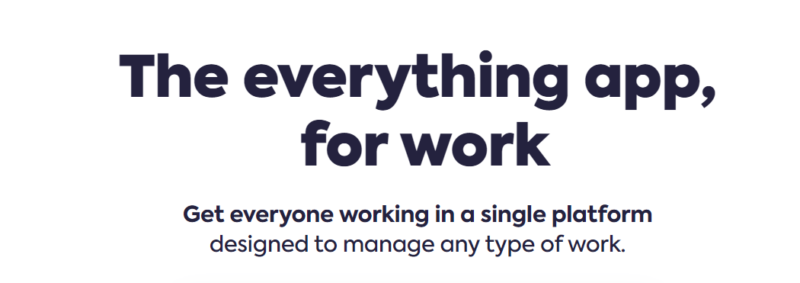
ClickUp Pros & Cons
Pros:
- Comprehensive Functionality: ClickUp offers an extensive range of features that can be tailored to various team sizes and types, making it a versatile tool for project management.
- High Customizability: Almost every aspect of ClickUp is customizable, from workflows to dashboard setups, ensuring that it can adapt to specific team needs.
- Intuitive User Interface: Despite its complexity, ClickUp manages to maintain an intuitive and user-friendly interface.
Cons:
- Steep Learning Curve: Due to its extensive features and customization options, new users may find ClickUp overwhelming at first.
- Performance Issues: Some users report that the app can become sluggish, especially when loaded with a large number of tasks and integrations.
- Notification Overload: The default settings can lead to an overwhelming number of notifications, which may require adjustment to avoid constant interruptions.
User Experience
My experience with ClickUp has been largely positive, as it effectively consolidates several tools into one. Setting up the platform to fit specific project needs was straightforward, thanks to its flexible project views and customizable status options. While the array of features was initially overwhelming, spending time with the platform revealed a well-thought-out design that anticipated most of my project management needs. However, I did encounter some issues with app performance when handling larger projects, which slightly impacted the smoothness of workflow execution.
ClickUp Pricing
ClickUp offers a tiered pricing structure to accommodate different user needs and budgets. The Free Forever plan includes basic features suitable for small teams, making it an excellent option for those just starting out or with minimal needs. The Unlimited plan provides more features such as unlimited storage and advanced reporting, and the Business plan adds more sophisticated capabilities like advanced automation and extra integrations. For large enterprises requiring additional security and dedicated support, ClickUp offers an Enterprise plan. Each paid tier is reasonably priced, offering good value considering the breadth of features provided.
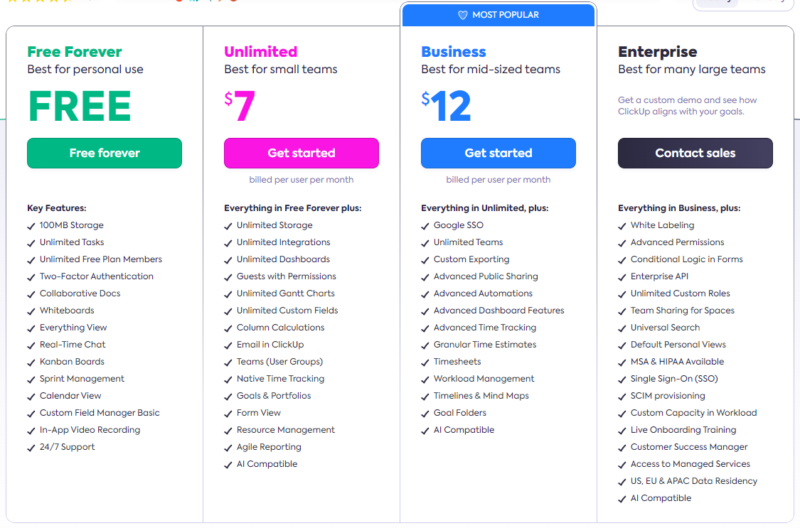
Community and Customer Support
ClickUp excels in customer support, providing extensive resources and responsive support. Users can access a comprehensive help center with articles, how-to guides, and video tutorials, which are incredibly helpful for onboarding and troubleshooting. The platform also offers live chat support, where the response times are typically fast, and the support staff is knowledgeable and helpful. Additionally, ClickUp has a vibrant community forum where users can share tips, request features, and provide feedback. Regular webinars and training sessions further support users in maximizing their use of the platform, making ClickUp not just a tool, but a comprehensive support system for project management.
Integration and Compatibility
ClickUp excels in its integration and compatibility capabilities, designed to streamline and enhance the efficiency of various workflows. The platform integrates seamlessly with a multitude of popular tools that teams already use, including communication apps like Slack, file management systems like Google Drive and Dropbox, and developer tools such as GitHub and GitLab. This wide range of integrations ensures that users can maintain their existing workflows while centralizing their operations within ClickUp.
ClickUp’s API allows for custom integrations, offering even greater flexibility for teams with specific needs. The platform’s focus on integration extends to its mobile apps available on both iOS and Android, ensuring users can stay connected and productive across all devices. This comprehensive approach to integration and compatibility makes ClickUp a highly adaptable tool, suitable for various professional environments and capable of supporting diverse operational needs.
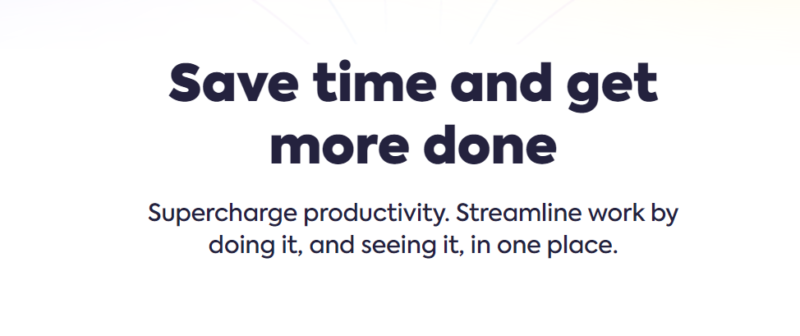
ClickUp Target Audience
- Software Development Teams: Developers and engineers who require complex project tracking, integration with code repositories, and agile methodology support.
- Marketing Agencies: Marketing professionals needing to manage campaigns, collaborate on content, and track engagement metrics across multiple platforms.
- Project Managers: Individuals in charge of overseeing projects across any industry, who benefit from ClickUp’s task management, scheduling, and resource allocation tools.
- Creative Teams: Designers, writers, and other creatives who collaborate on projects and require a platform for idea sharing, feedback, and progress tracking.
- Startup Companies: Fast-moving startups that need a flexible and scalable tool to handle rapid changes and multiple functions within a single platform.
- HR and Operations Teams: Human resources and operational departments that manage internal workflows, employee onboarding, and ongoing administrative tasks.
- Freelancers and Consultants: Independent professionals who manage multiple projects or clients simultaneously and require efficient task and time management tools.
- Educational Organizations and Nonprofits: Institutions and nonprofits that manage internal projects, coordinate events, and engage with various stakeholders.
Final Thoughts
ClickUp stands out as an exceptionally versatile project management tool, offering a rich array of features that cater to a diverse range of professional needs and industries. With its robust task management capabilities, extensive customization options, and seamless integrations with numerous other tools, ClickUp provides a comprehensive solution for enhancing productivity and streamlining workflows.
The platform’s ability to adapt to various working styles and requirements makes it an ideal choice for teams of all sizes, from startups and freelancers to large enterprises. While the breadth of features and the customization potential can initially be overwhelming, the long-term benefits of mastering ClickUp are substantial, allowing teams to manage projects, communications, and resources more effectively.
Moreover, ClickUp’s commitment to continuous improvement and responsive customer support ensures that users not only have a powerful tool at their disposal but also the backing necessary to maximize its utility. Whether you’re looking to better organize tasks, foster collaboration among team members, or drive project completion more efficiently, ClickUp offers a dynamic platform that promises to transform the way your team works. For anyone seeking a scalable and integrative approach to project management, ClickUp is undoubtedly worth considering.





