Descript Review:
Descript is an innovative audio and video editing software that integrates advanced AI technologies to streamline the production process for creators. Primarily designed for podcasters, video creators, and media professionals, Descript offers a range of tools that simplify complex editing tasks. This review will explore Descript’s features, pros and cons, user experience, pricing, and other pertinent details.
Table of Contents
Descript Features
Descript’s standout feature is its ability to transcribe audio and video content into text, allowing users to edit media files as easily as editing a text document. This transcription is remarkably accurate and serves as the basis for many of the software’s features, including automated removal of filler words and silent pauses, and the ability to insert new text that is then synthesized into spoken audio using AI. Additionally, Descript includes Overdub, a tool that lets users create realistic voice clones to correct or change dialogue in post-production. The platform also supports multi-track editing, screen recording, and publishing, making it a comprehensive tool for multimedia content creation.
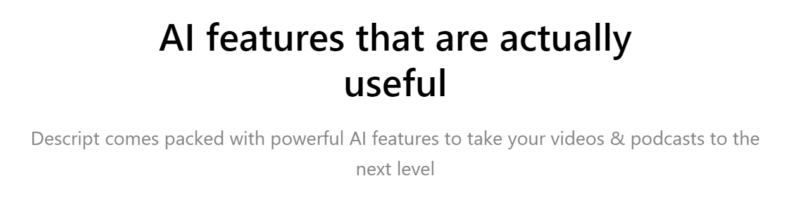
Descript Key Features
- Multi-Track Editing: Descript provides a multi-track editing interface that looks similar to traditional video editing software but operates with the simplicity of a word processor. Users can cut and edit their media by editing the transcribed text of the audio or video.
- Automatic Transcription: The platform uses AI to automatically transcribe audio to text, allowing users to edit their media by simply deleting or modifying the text in the transcript. This feature supports multiple languages, enhancing its usability for a diverse user base.
- Overdub: Descript includes an overdub feature, which allows users to correct or update their audio by typing the desired changes into the text transcript. The platform then generates new audio in the speaker’s voice, seamlessly integrating it into the existing recording.
- Screen Recording: The software offers a built-in screen recorder, which is ideal for creating tutorials, presentations, or any content that requires screen capture.
- Filler Word Removal: One of the standout features is the ability to automatically identify and remove filler words like “uh,” “um,” “you know,” etc., from audio recordings, which helps in polishing the final content.
- Publishing: Descript provides direct publishing capabilities, making it easier for users to distribute their podcasts or videos directly from the platform to their audience.
- Collaboration: The platform supports real-time collaboration, allowing teams to work together on documents, share notes, and comment on content. It’s designed to facilitate communication and teamwork, whether for small groups or larger organizations.
Descript Pros & Cons
Pros:
- Innovative Editing Interface: Allows users to edit audio and video by editing text, drastically reducing editing time and simplifying the process.
- High-Quality Transcription: Offers fast and accurate automatic transcription.
- Voice Cloning Features: Unique capability to adjust and correct spoken content through AI-generated voice replication.
Cons:
- Learning Curve: Some users may find the text-based editing paradigm unusual and require time to adapt.
- Dependence on Subscription: Most powerful features, including advanced transcription and voice cloning, require an ongoing subscription.
- Privacy Concerns: The use of voice cloning and AI-generated media could raise ethical and privacy concerns among users.
User Experience
Users generally report a positive experience with Descript, noting its revolutionary approach to audio and video editing as a significant time-saver. The interface is user-friendly once familiarized, and the ability to directly edit from a transcript is highly praised. However, newcomers to the platform sometimes struggle with adjusting to a new style of editing, particularly if they are accustomed to traditional timeline-based tools. Despite these initial hurdles, most users find the software incredibly useful for creating professional-quality content efficiently.
Descript Pricing
Descript operates on a subscription-based model, with several tiers to accommodate different user needs. The free plan offers basic recording and editing features but includes limited transcription hours. Paid plans provide more transcription hours, access to advanced features like Overdub, and additional collaboration tools for teams. Pricing is competitive within the industry, especially given the unique features Descript offers, making it accessible for independent creators and professionals alike.
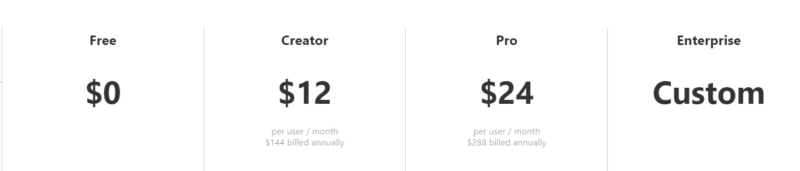
Community and Customer Support
Descript places a strong emphasis on collaboration, offering features that facilitate team-based projects. This includes real-time collaboration, comment and feedback capabilities directly in the project, and version history. Moreover, Descript is committed to addressing ethical considerations around AI use, particularly concerning voice cloning. They implement strict policies and user agreements to ensure that these technologies are used responsibly and transparently, safeguarding against misuse and maintaining user trust. This commitment to ethical standards and team functionality makes Descript not just a tool for individual creators but also a viable option for larger production teams and organizations looking to innovate their content creation workflows.
Integration and Flexibility
Descript demonstrates excellent integration and flexibility, making it a versatile tool for various content creation needs. It integrates seamlessly with numerous third-party applications, such as podcast hosting platforms, video sharing sites, and cloud storage services, facilitating a smooth workflow from creation to distribution. This ease of integration ensures that users can maintain their existing workflows while adopting Descript’s innovative features.
Additionally, the software is highly flexible in terms of its usage scenarios—whether for podcasting, video production, or collaborative team projects. Descript adapts to the specific needs of its users, offering features like multi-track editing, live collaboration tools, and extensive export options that accommodate a wide range of media formats. This flexibility makes it suitable for both amateur creators and professional studios looking to streamline their production processes and enhance the quality of their output.
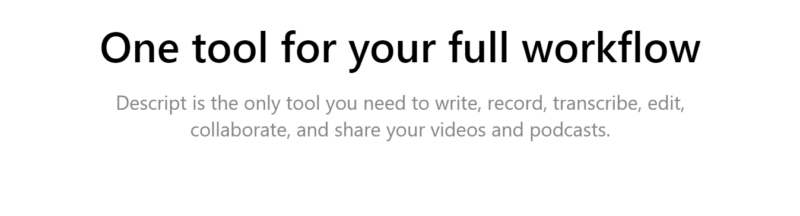
Descript Target Audience
- Podcasters: Individuals and teams producing podcasts who benefit from Descript’s transcription, editing, and publishing capabilities to streamline their production process.
- Video Creators: YouTube creators, videographers, and multimedia professionals who need efficient tools for editing both video and audio content directly from the transcript.
- Journalists and Media Professionals: Reporters and broadcasters who often transcribe interviews and need to quickly edit audio and video clips for news stories.
- Content Marketing Teams: Professionals in digital marketing and content creation looking for efficient ways to produce high-quality audio and video content for marketing campaigns.
- Educators and Trainers: Those who create educational videos or training modules and can use Descript to edit their recordings and integrate visuals.
- Business Professionals: Corporate users who need to create and edit video presentations, webinars, or training materials for internal or external audiences.
- Social Media Managers: Individuals responsible for managing social media content across platforms, using Descript to craft and optimize video and audio posts quickly.
- Freelancers: Independent contractors in the media, marketing, and education sectors who require a flexible and powerful editing tool to handle various projects.
- Audio Engineers and Technicians: Professionals specializing in sound production who appreciate advanced features for detailed audio editing.
- Researchers and Academics: Those in academia who conduct interviews or perform qualitative research and need to transcribe and edit their audio or video materials efficiently.
Conclusion
Descript offers a groundbreaking approach to audio and video editing that is tailored to meet the needs of today’s digital content creators. Its powerful transcription technology and innovative text-based editing system provide a unique and efficient method for refining media, which significantly cuts down on editing time and simplifies the entire production process.
While there is a learning curve and ongoing subscription costs to consider, the range of features and the high level of integration and flexibility make Descript a compelling choice for anyone involved in podcasting, video production, or any form of digital storytelling. The commitment to ethical AI use and robust collaboration tools further enhances its appeal, making Descript not just a tool, but a comprehensive platform for creators seeking to innovate and streamline their workflows. Whether you’re working solo or part of a larger team, Descript has the potential to transform how you create and manage content, making it a valuable investment for any serious creator.




