Later Review:
Later is a social media management platform that focuses primarily on visual content planning and scheduling, particularly for Instagram, but also supports Facebook, Twitter, and Pinterest. It’s designed to help brands, businesses, and individual creators streamline their social media processes and enhance their visual content strategy through effective planning and analytics.
Table of Contents
Later Features
Later is best known for its visual content calendar and easy-to-use scheduling tools that allow users to plan out posts days, weeks, or even months in advance. The platform offers a drag-and-drop interface, making it simple to organize and schedule posts visually. One of Later’s standout features is its media library, where users can upload and manage images and videos, tag for easy organization, and keep track of their content’s usage. Later also provides analytics to track engagement metrics, optimize posting times, and monitor content performance. For Instagram users, it includes additional features like Linkin.bio, which helps create a clickable, shoppable version of your Instagram feed.
Later Key Features
- Visual Content Calendar: Later is known for its easy-to-use visual content calendar, which allows users to schedule and manage posts across different platforms. Users can drag and drop images into the calendar, simplifying the planning and scheduling process.
- Media Library: Later provides a centralized media library where users can upload and organize their images and videos. This library can be tagged and searched, making it easy to find and reuse content efficiently.
- Auto Publishing: Later offers auto-publishing capabilities for various platforms, enabling users to set times for posts to be automatically published, which is especially useful for maintaining consistent activity on social media without manual intervention.
- Analytics and Reporting: The platform provides detailed analytics that help users track the performance of their posts, including metrics like engagement, reach, and click-through rates. This data helps optimize social media strategies based on actual performance.
- User-Generated Content (UGC) Tools: Later allows users to collect and curate user-generated content through hashtags and mentions. This feature is particularly useful for brands looking to engage with their community and showcase real-life customer experiences.
- Hashtag Suggestions: To enhance the discoverability of posts, Later offers hashtag suggestions and analytics. This helps users identify effective hashtags to maximize reach and engagement.
- Linkin.bio: Later’s Linkin.bio feature creates a clickable, shoppable mini-page that can be linked from an Instagram bio. This page mirrors the Instagram feed and can direct followers to content, products, or websites based on the images they click.
- Collaboration Tools: The platform supports team collaboration, allowing multiple team members to contribute and manage social media campaigns with varying permission levels.
- Mobile App: Later provides a mobile app that allows users to manage their accounts and schedule posts directly from their phones, adding flexibility for users to work on the go.
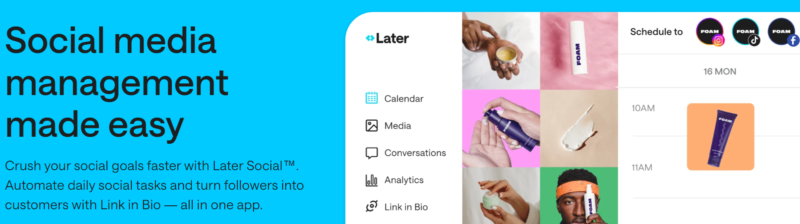
Later Pros & Cons
Pros:
- Visual Planning Tools: Later’s visual-first approach makes it particularly user-friendly for platforms like Instagram and Pinterest.
- Media Organization: The media library feature helps users keep their content organized and easily accessible.
- Linkin.bio Feature: Enhances Instagram usability by allowing followers to click through to product pages or other content.
Cons:
- Limited Functionality for Other Platforms: While excellent for Instagram and somewhat for Pinterest, Later’s features for Facebook and Twitter are not as robust.
- Basic Analytics: The analytics provided are helpful but might not be detailed enough for more advanced users or larger businesses.
- No Direct Video Posting for Instagram: Users must manually post videos to Instagram, as Later only sends a reminder when it’s time to post.
User Experience
My personal experience with Later has been predominantly positive, particularly with the Instagram scheduling and planning functionalities. The visual content calendar is intuitive, making it easy to see a month’s worth of posts at a glance and adjust strategies accordingly. Setting up and using Later was straightforward, and the interface was clean and uncluttered. However, I did feel the need for more in-depth analytics to better understand audience interactions and optimize my content strategies beyond basic metrics.
Later Pricing
Later offers a tiered pricing structure that includes a free plan and several paid plans that scale up in features and capacity. The free plan is quite generous, suitable for new users or small businesses starting out, providing basic tools for scheduling a limited number of posts. The paid plans—Plus, Premium, and Starter—offer more posts, multiple social profiles, and additional features like the full analytics suite and advanced Linkin.bio. The pricing is competitive, making Later accessible for users ranging from solo entrepreneurs to larger businesses.
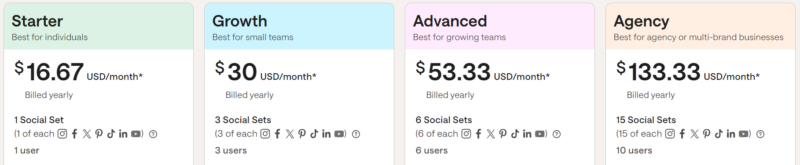
Community and Customer Support
Later’s customer support is known for being responsive and helpful. Support is primarily provided via email and through an extensive online help center that includes articles, guides, and video tutorials. Later also maintains a blog that offers valuable insights into social media marketing trends and best practices. The community around Later is active, with many users sharing tips and strategies across various online forums and social media platforms, fostering a collaborative environment where both new and experienced users can find support and inspiration.
Integration and Compatibility
Later excels in its integration capabilities, particularly with visual content-centric platforms like Instagram, Pinterest, Facebook, and Twitter. It provides a seamless experience for users who wish to manage their social media presence by scheduling posts, analyzing performance, and planning content visually. Later’s compatibility with these platforms allows users to upload media directly to a personal media library, schedule posts, and track engagement all from one interface. However, it is particularly optimized for Instagram, offering unique tools such as Linkin.bio, which helps create a shoppable, clickable version of your Instagram feed. While Later integrates smoothly with these key social media platforms, it’s important to note that some features, like direct video posting to Instagram, are not fully automated, requiring manual intervention. This limitation highlights a gap in its compatibility with Instagram’s complete set of functionalities but does not detract significantly from its overall utility.
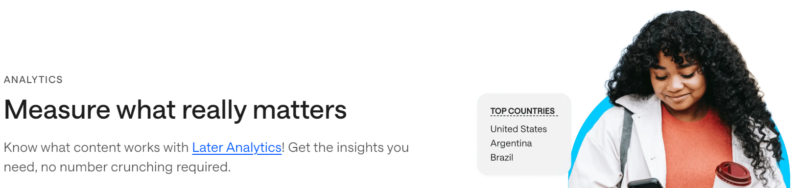
Later Target Audience
- Social Media Managers: Professionals responsible for managing and executing a brand’s content strategy across multiple platforms, especially those focusing on visual storytelling.
- Small Business Owners: Entrepreneurs who use social media to market their products or services and want an easy-to-use tool to plan, schedule, and analyze their posts.
- Content Creators and Influencers: Individuals who regularly post on social media to engage with followers, build their personal brand, or promote sponsored content, particularly those focusing on visually-driven platforms like Instagram and Pinterest.
- Marketing Agencies: Teams that manage social media for multiple clients and need to organize and schedule large volumes of content efficiently.
- E-commerce Businesses: Online retailers that utilize social media to showcase their products through attractive images and stories, benefiting from Later’s features like Linkin.bio to drive traffic to their web stores.
- Non-Profit Organizations: Groups that use social media to raise awareness, share their missions, and engage with communities, often relying on compelling visuals to tell their stories.
- Freelancers: Independent professionals who manage social media as part of their services and require a tool to efficiently handle multiple accounts.
Final Thoughts
Later stands out as a highly effective social media management tool, particularly for those who prioritize visual content in their digital marketing strategies. With its robust scheduling features, intuitive media management, and user-friendly interface, Later simplifies the complexities of managing multiple social media platforms, making it an invaluable asset for social media managers, content creators, and small businesses alike.
While Later shines with platforms like Instagram and Pinterest, its somewhat limited functionality for other social platforms and basic analytics capabilities may not satisfy all users, especially those requiring deep data insights or broader platform support. However, for visual content creators looking to enhance engagement, streamline their social media processes, and grow their online presence through compelling storytelling, Later offers a tailored solution that combines ease of use with powerful planning tools.
The platform’s competitive pricing structure, coupled with responsive customer support and a vibrant community, ensures that users can maximize their social media potential efficiently and effectively. Whether you’re a burgeoning influencer, a thriving business, or a busy marketing agency, Later provides the tools and support needed to craft a compelling social media presence that resonates with audiences and drives results.





