Leadpages Review:
Welcome to our comprehensive review of Leadpages, a prominent digital marketing tool designed to help users create landing pages and websites that drive leads and sales. Leadpages focuses on providing a streamlined platform for businesses and entrepreneurs to effectively generate leads, connect with audiences, and close sales through engaging, high-converting landing pages. This review will explore Leadpages’ features, advantages and drawbacks, user experience, pricing, and the support provided to its users.
Table of Contents
Leadpages Features
Leadpages is equipped with a robust set of features designed to enhance the digital marketing efforts of its users. At the core of its offerings is a powerful, drag-and-drop builder that allows users to create custom landing pages and websites without any coding knowledge. Leadpages offers a wide variety of templates that are not only aesthetically pleasing but also optimized for conversion across multiple industries. Key features include lead capture tools like pop-ups and alert bars, A/B testing for optimizing page performance, and integration with a range of marketing and sales software such as email marketing platforms and payment gateways. Additionally, Leadpages hosts built-in payment functionalities, allowing users to make sales directly from their landing pages.
Leadpages Key Features
- Landing Page Builder: Leadpages offers a drag-and-drop landing page builder that allows users to create custom landing pages without any coding knowledge. The builder includes various elements such as forms, images, and buttons that can be easily added to pages.
- Templates: The platform provides a wide selection of templates specifically designed for high conversion rates. Templates are categorized by industry and campaign goals, making it easy for users to find a design that suits their needs.
- Pop-ups and Alert Bars: Users can create pop-ups and alert bars that can be added to any webpage, not just those built with Leadpages. These features are useful for capturing leads and delivering important messages or promotions.
- A/B Testing: Leadpages supports A/B testing, allowing users to test different versions of their landing pages to see which one performs better in terms of converting visitors into leads.
- Integration: The platform integrates with a range of email marketing services, CRM systems, and other marketing tools, facilitating seamless workflows and data synchronization.
- Lead Magnets: Leadpages enables easy delivery of lead magnets like ebooks or webinars in exchange for contact information, helping users to build their email lists efficiently.
- Analytics: Leadpages provides detailed analytics and insights into page performance, including visitor counts, conversion rates, and overall campaign effectiveness. This helps users to optimize their pages and strategies.
- Built-in Payments: Some templates come with built-in widgets for payments, allowing users to handle sales directly from their landing pages via Stripe.
- Mobile-Responsive Designs: All landing pages and templates are fully responsive, ensuring they work smoothly across all devices and screen sizes.
- SEO Capabilities: Leadpages includes basic SEO functionalities to help users improve their pages’ visibility in search engine results.
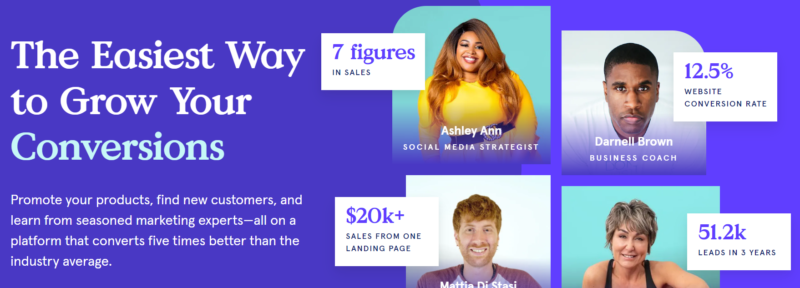
Leadpages Pros & Cons
Pros:
- Ease of Use: The intuitive drag-and-drop interface makes it simple for anyone to build professional and effective landing pages.
- Integration Capabilities: Extensive compatibility with other tools enhances the functionality of the landing pages.
- Effective Lead Capture Tools: Pop-ups, alert bars, and seamless form integrations help maximize conversion rates.
Cons:
- Limited Customization: While user-friendly, the design customization options can be somewhat restrictive, limiting creativity for those who wish to step outside available templates.
- Pricing: Compared to other tools in the market, Leadpages can be slightly expensive, especially for startups and small businesses.
- Performance Issues: Some users report slow loading times for pages, which could potentially affect conversion rates.
User Experience
From a personal standpoint, using Leadpages has been a mostly positive experience. The platform’s user interface is clean and straightforward, significantly reducing the learning curve associated with creating landing pages and websites. The template variety is impressive, making it easy to find a design that suits specific campaign needs. However, I have encountered occasional frustrations with the limitations in design flexibility, which can stifle creativity to some extent. Also, the page loading speed has sometimes impacted the performance, especially with more complex designs.
Leadpages Pricing
Leadpages offers three different pricing tiers to accommodate various needs and budgets. The standard plan provides basic functionalities suitable for new businesses and individuals just starting out. The pro plan includes additional features such as A/B testing, email trigger links, and payment transaction functionalities, which are essential for growing businesses looking to optimize their conversion strategies. For advanced users and large enterprises, the advanced plan offers comprehensive capabilities, including priority tech support and advanced integrations. Each plan is billed on an annual basis, providing a discount compared to monthly payments, but the pricing might still be a hurdle for smaller businesses or those on a tight budget.
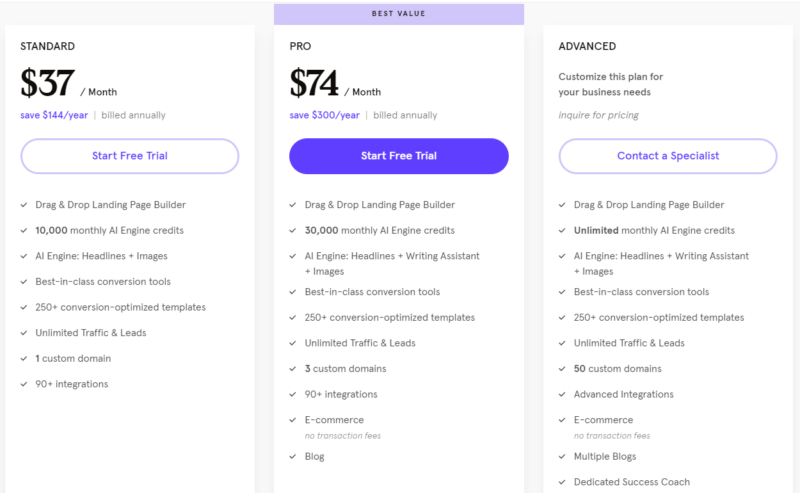
Community and Customer Support
Leadpages is known for its robust customer support and active community engagement. The platform offers support through multiple channels, including email, live chat, and phone, ensuring that users can get help when needed. The response times are generally quick, and the support team is knowledgeable and helpful. Additionally, Leadpages maintains an extensive online resource center filled with tutorials, webinars, and guides that aid users in making the most of their landing pages. The community of Leadpages users is vibrant, often sharing tips, strategies, and advice across various forums and social media groups, which enhances the overall user experience and provides a network of peer support.
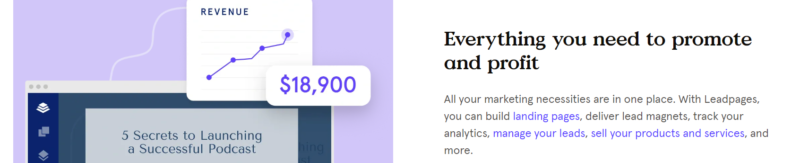
Integration and Compatibility
Leadpages offers excellent integration and compatibility with a wide array of third-party applications, making it a versatile tool for enhancing your marketing workflows. It seamlessly connects with major email marketing platforms such as MailChimp, ConvertKit, and AWeber, enabling users to effectively capture leads and automate email campaigns directly from their landing pages.
Leadpages integrates with CRM systems like Salesforce and HubSpot, facilitating the smooth transition of lead data into deeper sales processes. For e-commerce functionality, it supports integration with payment gateways such as Stripe, allowing users to conduct transactions directly on their pages. This broad range of integrations ensures that Leadpages can easily fit into and enhance existing marketing and sales ecosystems, providing a cohesive experience that helps streamline operations and increase conversions.
Leadpages Target Audience
- Small to Medium-Sized Businesses (SMBs): SMBs benefit from Leadpages for its cost-effectiveness and ability to quickly set up landing pages that drive sales and leads, essential for growth and online presence.
- Digital Marketers: Professionals in digital marketing utilize Leadpages to craft targeted promotional pages that maximize the ROI of their ad spend and online marketing campaigns.
- Entrepreneurs and Solopreneurs: Individual business owners and entrepreneurs use Leadpages to launch product pages, promotional campaigns, and events, making it ideal for those starting a new venture and needing to establish their market quickly.
- E-commerce Businesses: Online retailers can utilize Leadpages to create custom landing pages for specific products or special promotions, helping to boost specific product sales and overall revenue.
- Content Creators and Bloggers: These users leverage Leadpages to grow their audience and monetize their content through gated content offerings, newsletters, and other lead-capturing methods.
- Non-Profits: Non-profit organizations find Leadpages helpful for campaign management, allowing them to create pages for donations, event registrations, and community engagement without needing extensive technical skills.
- Educators and Consultants: Professionals who offer courses, workshops, or consulting services use Leadpages to manage registrations and engage with their audience through educational content or service offerings.
Final Thoughts
Leadpages stands out as a highly effective tool for creating landing pages that are not only visually appealing but also optimized for high conversion rates. With its intuitive drag-and-drop interface, extensive template library, and robust integration capabilities, Leadpages provides users with all the necessary tools to build and refine web pages that effectively capture leads and drive sales.
Despite its higher price point and some limitations in design customization, the benefits of using Leadpages—such as its ease of use, effective lead capture tools, and strong third-party integrations make it a valuable asset for any digital marketer, entrepreneur, or small to medium-sized business. The platform’s ability to integrate seamlessly with a variety of marketing and sales tools enhances its utility, making it a versatile choice for anyone looking to boost their online marketing efforts.
Overall, whether you are looking to launch a new product, increase engagement, or optimize marketing campaigns, Leadpages provides a comprehensive and user-friendly platform that can help achieve your goals with efficiency and style. The active community and responsive customer support further enrich the user experience, ensuring that each user can make the most out of their investment in the platform. For those seeking a reliable, powerful, and efficient solution to create landing pages, Leadpages is undoubtedly worth considering.



