Notion Review:
Notion has rapidly emerged as a comprehensive organization and productivity tool that caters to individuals and teams looking for an all-in-one workspace. It combines notes, tasks, databases, and wikis to offer a versatile platform for managing projects, documents, and personal productivity. Let’s delve into Notion’s features, its pros and cons, the user experience it offers, its pricing model, and other pertinent topics.
Table of Contents
Notion Features
Notion’s strength lies in its vast array of features that support diverse work and personal management needs. Key features include a highly flexible and customizable interface that allows users to create pages that serve as databases, task lists, wikis, calendars, and project management boards. Its rich content editing capabilities enable the embedding of multimedia, code snippets, and external content, making it a powerful tool for content organization. Collaboration features, including real-time editing, comments, and sharing options, make it suitable for team projects, enhancing productivity and communication.

Notion Key Features
- Notes & Docs: Notion allows users to create and organize notes and documents with rich text formatting, including the ability to embed images, videos, and other media. Its powerful editor supports a wide range of content types and offers flexibility in how information is displayed and organized.
- Databases: One of Notion’s standout features is its database functionality, which lets users create custom databases for various purposes, such as project tracking, content calendars, or inventory management. These databases can be viewed and managed in multiple formats, including tables, lists, kanban boards, calendars, and galleries.
- Task & Project Management: Notion provides tools for managing tasks and projects, with features for setting deadlines, assigning tasks to team members, and tracking progress. Its customizable templates make it easy to set up project workflows according to specific needs.
- Collaboration: The platform supports real-time collaboration, allowing team members to work together on documents, share notes, and comment on content. It’s designed to facilitate communication and teamwork, whether for small groups or larger organizations.
- Integration & Embedding: Notion allows users to integrate with and embed content from many other apps and services, such as Google Drive, Twitter, GitHub, and more, centralizing resources and information.
- Templates: A wide range of templates is available for various use cases, including personal productivity, education, business management, and more, helping users get started quickly with customized setups.
- Customization: The application is highly customizable, enabling users to tailor their workspace to their personal or team preferences, with options for custom icons, backgrounds, and organizational structures.
Notion Pros & Cons
Pros:
- Versatility: Notion’s adaptable interface supports a wide range of use cases, from simple note-taking to complex project management.
- All-in-one Solution: It consolidates multiple tools into one platform, reducing the need for separate apps.
- Collaboration-Friendly: Real-time collaboration features streamline teamwork and information sharing.
Cons:
- Learning Curve: The wide array of features and customization options can be overwhelming for new users.
- Performance: Users with a large amount of data or complex setups may experience slower load times.
- Offline Access: While there’s some offline functionality, Notion relies heavily on internet connectivity for full feature access.
User Experience
The user experience with Notion is largely positive, marked by its clean, minimalist design that encourages focus and creativity. Users appreciate the flexibility to create custom workspaces that precisely fit their needs, whether for personal use or within a team setting. The platform’s drag-and-drop interface and rich text editor are intuitive, making the organization of content straightforward and visually appealing. However, new users may need to invest time in exploring tutorials and templates to fully leverage Notion’s capabilities and navigate its initial learning curve.
Notion Pricing
Notion offers a tiered pricing model, including a generous free plan with basic features suitable for individuals. The Personal Pro plan provides unlimited file uploads and access to premium features, catering to power users. For teams and organizations, Notion offers Team and Enterprise plans with advanced collaboration tools, admin controls, and dedicated support. Pricing is competitive, considering the comprehensive features Notion provides, with discounts available for students and educators.
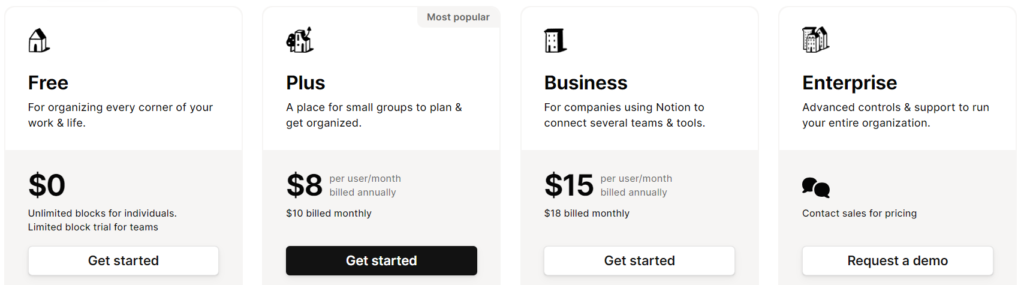
Community and Customer Support
A notable aspect of Notion is its vibrant user community and extensive library of templates. Users can share and discover templates for virtually any use case, significantly easing the setup process for new projects. Additionally, Notion’s API opens up possibilities for integrations with other tools and services, further extending its functionality. The company’s commitment to continuous improvement is evident in its regular updates and new feature releases, responding to user feedback and evolving productivity needs. As a flexible and dynamic platform, Notion stands out for its ability to adapt to the changing landscape of work and personal organization.
Integration and Flexibility
Notion is celebrated for its exceptional integration and flexibility, distinguishing itself as a highly adaptable platform in the productivity and organization space. It seamlessly integrates with numerous third-party apps and tools, allowing users to connect their digital workspaces with external services like Google Drive, Trello, Slack, and many more, enhancing its utility as a central hub for all work-related activities.
Furthermore, Notion’s inherent flexibility shines through its customizable templates and modular page components, enabling users to tailor their workspaces to fit precisely with their project requirements, workflows, and personal preferences. This level of customization ensures that whether for individual use or within collaborative team environments, Notion can be molded to support a vast array of organizational structures, project management styles, and content creation needs, making it an invaluable asset for anyone looking to optimize their productivity ecosystem.
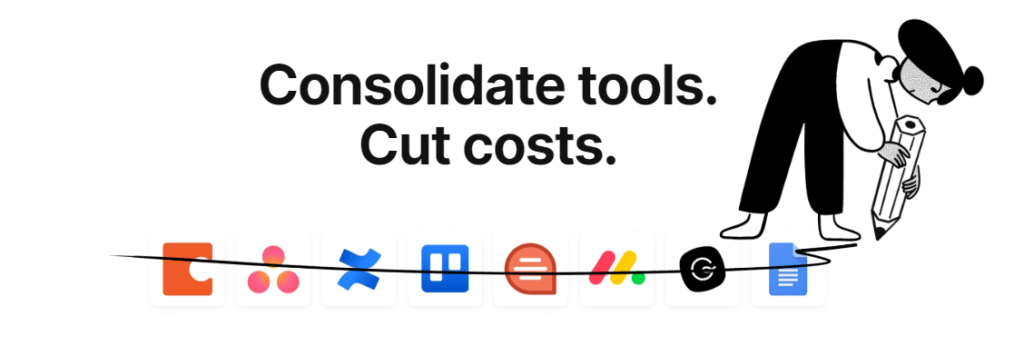
Notion Target Audience
- Individual Users: People looking for an all-in-one solution to manage personal tasks, notes, journals, and databases for everyday life.
- Students: College and university students utilizing Notion for organizing lecture notes, study schedules, academic projects, and research materials.
- Educators and Teachers: Professionals in education planning lessons, tracking student progress, and creating collaborative spaces for class materials.
- Freelancers: Independent workers managing multiple projects, client information, and personal productivity in a single workspace.
- Content Creators and Writers: Individuals who need an organized space for drafting articles, blogs, scripts, and storing research.
- Project Managers and Team Leaders: Professionals overseeing projects who require a versatile tool for task assignments, progress tracking, and team collaboration.
- Startups and Small Businesses: Small teams looking for cost-effective tools to manage projects, documentation, and internal knowledge bases.
- Productivity Enthusiasts: Anyone interested in personal development, efficiency, and optimizing their workflows through digital organization.
- Creative Professionals: Designers, artists, and creators organizing portfolios, project ideas, and inspiration boards.
- Research Teams: Academic and corporate researchers compiling data, findings, and collaborative research projects in a centralized, accessible platform.
Conclusion
In wrapping up this Notion review , it’s clear that this platform stands as a remarkably versatile and comprehensive tool in the productivity and organization domain. Its wide array of features, from customizable workspaces to robust collaboration capabilities, positions Notion as an all-in-one solution that caters to a diverse range of needs for individuals and teams alike. While newcomers may face a learning curve and there are considerations regarding performance with extensive use, the overall user experience is overwhelmingly positive, thanks to its intuitive design and adaptability.
Notion’s competitive pricing, coupled with its commitment to continuous improvement and a vibrant user community, further enhances its appeal. Whether for managing personal projects, organizing team workflows, or creating a centralized knowledge base, Notion offers a flexible, integrated platform that can transform the way users interact with their digital workspaces. For those in pursuit of streamlining their productivity tools into a single, coherent system, Notion emerges as an indispensable choice, promising to elevate organization and efficiency to new heights.




