Post Planner Review:
Post Planner is a social media management tool designed to help marketers and social media managers increase engagement by discovering and planning effective content. It emphasizes the automation and scheduling of social media posts to maintain a consistent presence online, aiming to maximize reach and interaction across platforms like Facebook, Twitter, and Pinterest.
Table of Contents
Post Planner Features
Post Planner offers several key features aimed at enhancing social media efficiency and effectiveness. The platform provides a content discovery engine that suggests high-performing content based on user preferences and past engagement, which can be customized and scheduled for posting. Users can also create posting schedules that automate the timing of their posts, ensuring optimal engagement. Another notable feature is the ability to recycle evergreen content automatically, keeping the content flow active without constant intervention. Post Planner also allows users to manage multiple accounts and team members from a single dashboard, streamlining the workflow and collaboration.
Post Planner Key Features
- Content Discovery: Post Planner provides a unique feature for content discovery. It helps users find high-performing content in their niche or industry by using data to predict what will engage audiences most effectively. This includes suggestions for articles, images, status ideas, and more.
- Post Scheduling: Users can schedule their posts in advance with an easy-to-use calendar interface. This allows for consistent social media presence without the need to manually post content each day.
- Recycling Top Posts: The platform enables users to identify their most successful posts and recycle them to maximize reach and engagement. This is particularly useful for evergreen content that remains relevant over time.
- Performance Rating: Post Planner uses a star rating system to forecast the potential success of posts before they are published. This helps users choose content that is more likely to perform well based on historical data and performance analytics.
- Customizable Posting Plans: Users can create customized posting plans based on their specific goals and audience engagement patterns. This includes determining the optimal times for posting and the best mix of content types.
- Collaboration Tools: The tool allows teams to collaborate on content creation and campaign management. Team members can contribute ideas, schedule posts, and manage social media feeds together.
- Analytics and Reporting: Post Planner provides analytics that track the performance of posted content, offering insights into metrics such as likes, shares, comments, and overall reach. This data helps users refine their strategies and improve future posts.
- Streamlined Interface: The interface is designed to be user-friendly and straightforward, focusing on simplifying the social media management process. This makes it accessible even for those with limited technical or social media expertise.
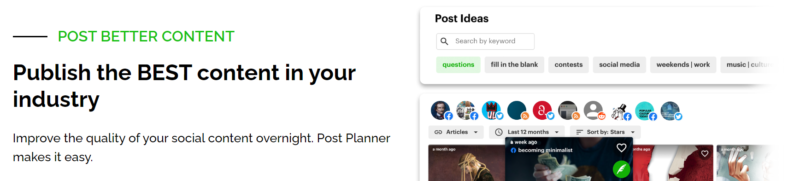
Post Planner Pros & Cons
Pros:
- Content Discovery and Rating System: Helps users easily find and decide on content likely to engage audiences.
- Recycling Evergreen Content: Boosts efficiency by automatically reposting content that has performed well in the past.
- User-Friendly Interface: Simplifies the process of scheduling and managing posts with an intuitive design.
Cons:
- Limited Social Media Platforms: Mainly supports Facebook, Twitter, and Pinterest, which might be restrictive for users active on other platforms like Instagram or LinkedIn.
- Basic Analytics: The analytics provided are not as comprehensive as some other tools, which may be a drawback for users needing in-depth performance data.
- No Direct Video Scheduling: Lacks the ability to schedule video posts directly, a feature offered by many competitors.
User Experience
My experience with Post Planner has been generally positive, particularly with its content discovery feature, which has made finding engaging material much simpler. The interface is straightforward and user-friendly, making the setup and ongoing management of posts quite effortless. However, I did feel the limitations in terms of analytics and platform coverage, as my activities span beyond the supported platforms, necessitating the use of additional tools to cover all bases.
Post Planner Pricing
Post Planner offers a tiered pricing model, which includes several plans to suit different needs and budgets. The Starter plan is affordable and appropriate for individual users or small businesses, while more advanced plans like the Growth and Advanced plans offer additional features like more posts per day and a higher number of social accounts. The pricing is competitive, especially for those primarily focused on the supported platforms, making it a cost-effective option for small to medium-sized businesses.
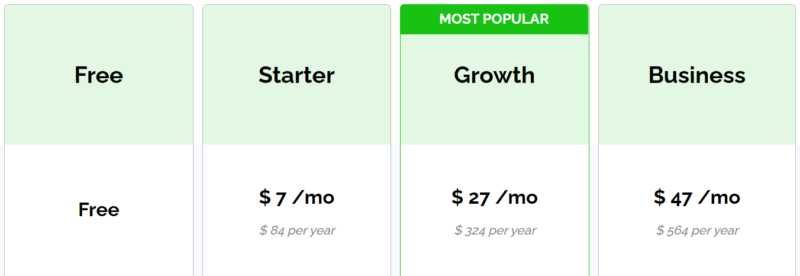
Community and Customer Support
Post Planner provides customer support through email and an extensive online help center. While there is no phone or live chat support, the available resources are comprehensive and well-organized, offering guides, FAQs, and troubleshooting tips to help users effectively utilize the platform. The community around Post Planner is not as expansive as some larger platforms, but the company maintains an active presence on social media, where they engage with users and share useful content marketing tips and updates. This level of support is adequate for most users, though the addition of more direct support channels could enhance the overall user experience.
Integration and Compatibility
Post Planner focuses on integration and compatibility primarily with major social media platforms such as Facebook, Twitter, and Pinterest. This specific compatibility allows users to efficiently manage and schedule posts directly to these networks, streamlining the process of content distribution. However, it’s important to note that Post Planner does not currently support other popular platforms like Instagram or LinkedIn, which could be a limitation for users who rely on a broader social media presence.
Within its scope, Post Planner integrates smoothly, enabling users to automate their posting schedules and recycle content effectively on supported platforms. While the tool excels in these areas, potential users should consider their platform needs carefully to ensure that Post Planner aligns with their social media strategy and audience engagement goals.
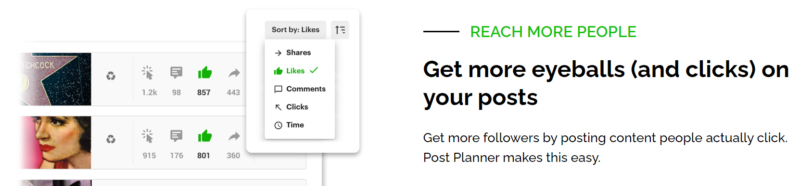
Post Planner Target Audience
- Small Business Owners: Entrepreneurs and small business operators who manage their own social media accounts and seek an affordable and efficient tool to automate posting and increase engagement.
- Social Media Managers: Professionals responsible for handling social media content across multiple accounts, particularly those managing content for Facebook, Twitter, and Pinterest.
- Content Creators: Bloggers, influencers, and content creators who rely heavily on curated content to engage their audience and look for tools to help streamline the process.
- Marketing Agencies: Small to medium-sized agencies that manage social media for multiple clients and need a tool to schedule posts efficiently, discover high-engagement content, and recycle evergreen posts.
- Non-Profit Organizations: Non-profits that use social media to communicate with supporters and the public, requiring cost-effective solutions for managing their social presence.
- Freelancers: Freelancers who manage social media for various clients and need a reliable, easy-to-use tool to schedule posts and analyze content performance.
Final Thoughts
Post Planner is a valuable tool for anyone looking to streamline their social media management, particularly on Facebook, Twitter, and Pinterest. With its strong focus on content discovery, scheduling, and recycling evergreen content, Post Planner simplifies the process of maintaining a consistent and engaging social media presence. Its intuitive interface and affordable pricing make it accessible for small business owners, content creators, and social media managers who need an efficient way to manage multiple accounts.
While Post Planner’s platform-specific focus and basic analytics features may not satisfy the needs of users requiring broader platform support and deeper data insights, its strengths in content management and scheduling are significant. For those whose social media strategy aligns with the platforms supported by Post Planner, it offers a compelling blend of functionality and ease of use.
Overall, Post Planner is ideal for users seeking a straightforward, cost-effective solution to enhance their social media effectiveness, provided their activities are concentrated on the platforms that Post Planner supports. Whether you are a small business, a freelancer, or a part of a marketing agency, Post Planner provides the tools to help you optimize your social media campaigns and engage your audience more effectively.





