Remove.bg Review:
Remove.bg is a specialized tool designed to automatically remove the backgrounds from images, particularly focusing on photos that include people, products, animals, and cars. It uses advanced AI algorithms to detect foreground layers and separate them from the background with precision. This review will cover the main features of Remove.bg, its pros and cons, user experience, pricing, and other relevant aspects.
Table of Contents
Remove.bg Features
Remove.bg’s standout feature is its ability to automatically remove backgrounds from images within seconds. The process is fully automated; users simply upload an image, and the software quickly processes it to produce a clear, background-free version of the original picture. This tool is particularly useful for professionals who need to create product photos for e-commerce, marketing materials, or portrait photos without cluttered backgrounds. In addition to its web interface, Remove.bg offers a Photoshop plugin, an API for developers, and integration capabilities with other software, making it versatile for various professional workflows.
Remove.bg Key Features
- Automatic Background Removal: Remove.bg automatically detects and removes the background from images, requiring no manual input or complex selections by the user. The process typically takes just a few seconds per image.
- High Precision: The tool is known for its high precision in detecting intricate details around the edges of the subject, which is particularly useful for complex images where the subject and background blend together.
- Ease of Use: Remove.bg offers a simple and intuitive interface where users can upload images directly from their computer or via URL. The background removal process is automatic, making it accessible for all users regardless of their technical or design skills.
- Versatility: The tool supports various types of images, including portraits, product photos, animal photos, and more, making it useful for professionals in photography, e-commerce, marketing, graphic design, and other fields.
- Bulk Processing: For professional or commercial use, Remove.bg allows bulk processing of images, enabling users to efficiently handle large batches of photos all at once.
- API Access: Remove.bg provides an API, allowing developers to integrate background removal capabilities into their own applications or workflows. This is particularly useful for automating tasks in e-commerce, where product images often need to be isolated from their backgrounds.
- Editing Features: After removing the background, users can also use the tool to add a new background or modify the foreground. This includes color adjustments, applying different background images, or simply making the background transparent.
- High-Quality Outputs: The final images can be downloaded in high resolution, suitable for both web and print applications.
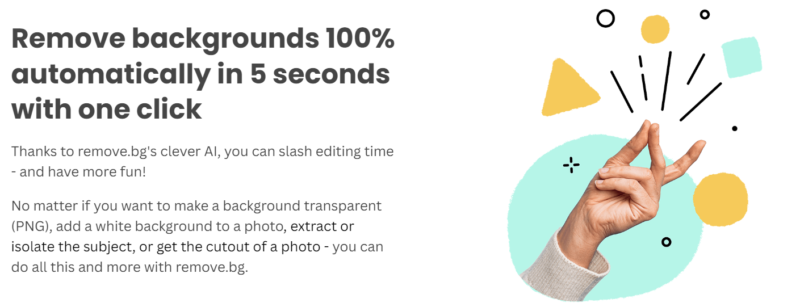
Remove.bg Pros & Cons
Pros:
- Speed and Efficiency: Removes backgrounds almost instantly, saving users a significant amount of time compared to manual editing.
- Ease of Use: The interface is straightforward, requiring no technical skills or understanding of complex software.
- High Accuracy: The AI algorithms are quite effective at accurately detecting the foreground, even in images with detailed edges and tricky elements like hair.
Cons:
- Cost for High Usage: While there is a free version, high-resolution downloads and frequent use require purchasing credits, which can get expensive.
- Limited Editing Options: It focuses solely on background removal and does not offer additional image editing features.
- Dependence on Internet Connection: Being an online tool, it requires a stable internet connection to function, which might be limiting for users with poor connectivity.
User Experience
Users generally have a positive experience with Remove.bg, praising its simplicity and the quality of its results. The tool is especially popular among e-commerce professionals and graphic designers who regularly need to isolate products for promotional displays. However, occasional inaccuracies can occur, especially with more complex images, which might require some manual touch-ups. Overall, the feedback underscores the tool’s utility and effectiveness in streamlining the background removal process.
Remove.bg Pricing
Remove.bg offers a flexible pricing model based on usage. Users can start with a free tier, which allows for a limited number of free credits and processes images at standard resolution. For higher resolution and more frequent use, users can purchase credits in packs or opt for a subscription plan, which includes a set number of credits per month. Pricing is competitive, with options suitable for both occasional users and professionals needing extensive use of the service.
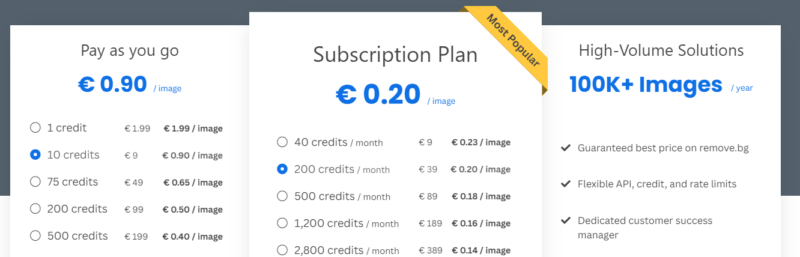
Community and Customer Support
An important additional feature of Remove.bg is its commitment to improving its AI model continuously. The developers regularly update the algorithm, enhancing its accuracy and speed. This ongoing development ensures that the tool remains effective even as image processing technologies evolve. Moreover, Remove.bg places a strong emphasis on privacy and data security, guaranteeing that user images are handled securely and are automatically deleted after processing, making it a trustworthy choice for sensitive projects.
Integration and Flexibility
Remove.bg demonstrates excellent integration and flexibility, making it an invaluable tool for various professional workflows. It seamlessly integrates with popular software like Adobe Photoshop through a dedicated plugin, allowing users to streamline their editing process without leaving their usual design environment.
Additionally, Remove.bg offers an API that developers can use to integrate its background removal capabilities directly into other applications or websites. This is particularly useful for e-commerce platforms, where users can automatically process product images on the fly, enhancing efficiency and consistency. The tool’s flexibility is also evident in its ability to handle different types of images, from portraits to product shots, adapting its processing to deliver optimal results for each specific scenario. This level of integration and flexibility makes Remove.bg a versatile solution that can be tailored to meet a wide range of business needs, from small projects to large-scale operations.
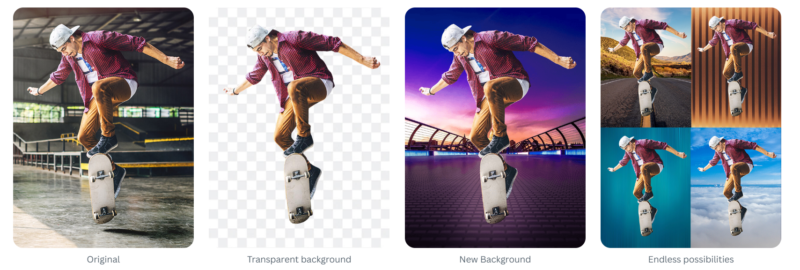
Remove.bg Target Audience
- E-commerce Businesses: Online retailers who need to create clean product images for their websites and promotional materials.
- Graphic Designers: Professionals who regularly work on image editing and require a tool to quickly remove backgrounds for design projects, such as advertisements, brochures, and website elements.
- Photographers: Both professional and amateur photographers who need to enhance portraits or other photos by removing distracting backgrounds.
- Marketing Professionals: Marketers who create visual content for social media, websites, and printed materials and need a fast way to isolate subjects from backgrounds.
- Real Estate Agents: Professionals who enhance property photos by isolating homes from unsightly backgrounds.
- Web Developers: Individuals who design websites and need clean images without backgrounds to fit the site’s aesthetic and improve load times.
- Content Creators: Bloggers, YouTubers, and social media influencers who produce their own content and require quick editing solutions.
- Print Media Professionals: People working in the print industry who need to prepare images for flyers, magazines, and posters.
- Automotive Dealerships: Businesses that need to showcase vehicles online with a uniform, clean background.
- Event Organizers: Individuals who create promotional materials for events and need to focus attention on specific subjects without background distractions.
Conclusion
Remove.bg is an exceptional tool that offers a powerful solution for swiftly and efficiently removing backgrounds from images. Its user-friendly interface, combined with the precision and speed of its AI algorithms, makes it a favorite among professionals and casual users alike. Whether you’re a graphic designer needing to prepare product images for an e-commerce site, a marketer creating clean marketing materials, or simply someone looking to clean up personal photos, Remove.bg delivers consistent, high-quality results.
The added benefits of its integration capabilities, particularly through its API and Photoshop plugin, enhance its utility, making it a versatile tool that fits seamlessly into various workflows. With a range of pricing options designed to meet different levels of need, Remove.bg proves to be a cost-effective and reliable choice for anyone looking to improve their image processing tasks.





