SocialBee Review:
SocialBee is a social media management tool designed to help small businesses, entrepreneurs, and freelancers enhance their online presence by efficiently managing their content across multiple platforms. It focuses on content creation, scheduling, and recycling, aiming to increase engagement and save time for its users.
Table of Contents
SocialBee Features
SocialBee excels with features that support content categorization, scheduling, and recycling, allowing for a consistent and strategic posting schedule. Users can organize their content into different categories and set schedules for each category, ensuring a balanced and varied content flow. The platform supports posting to major social networks such as Facebook, Twitter, LinkedIn, Instagram, Pinterest, and Google My Business. Additionally, SocialBee offers analytics tools to track performance and optimize content based on engagement data. Another key feature is the ability to curate content directly within the platform, along with integrations with tools like Canva for creating visuals and Zapier for enhancing workflow automation.
SocialBee Key Features
- Content Categorization: One of SocialBee’s standout features is its ability to categorize content into different types, such as promotional, informational, or engaging posts. This allows users to maintain a balanced content strategy and ensures varied and interesting social feeds.
- Scheduling and Posting: SocialBee enables users to schedule posts in advance across multiple social media platforms, including Facebook, Twitter, LinkedIn, Instagram, Pinterest, and Google My Business. The platform uses a content calendar and customizable posting schedules to automate the sharing process.
- Content Recycling: The tool allows for the automatic recycling of evergreen content, which helps to maximize the reach and lifespan of successful posts. Users can set specific rules for how and when content should be recycled.
- Social Media Analytics: SocialBee provides analytics that helps users track the performance of their posts across different platforms. This includes data on engagement, audience growth, and overall campaign effectiveness.
- RSS Feeds Integration: Users can automatically import content from RSS feeds to be shared on their social media profiles. This is particularly useful for bloggers and content creators looking to increase the visibility of their latest posts.
- Workspace Collaboration: SocialBee supports team collaboration, allowing multiple users to manage social media accounts with different roles and permissions. This feature is beneficial for agencies and businesses with multiple team members handling social media.
- Concierge Services: In addition to software solutions, SocialBee offers concierge services where businesses can outsource specific tasks such as social media content creation, posting, and community management to SocialBee’s team of experts.
- URL Shortening and Tracking: SocialBee integrates with URL shorteners like Bitly, which not only helps in creating cleaner links but also allows for tracking the click-through rates of shared links.

SocialBee Pros & Cons
Pros:
- Content Categorization: Allows for strategic, organized, and balanced content sharing that keeps social feeds lively and engaging.
- Content Recycling: Maximizes the value of evergreen content by automating the resharing process.
- User-Friendly Interface: The platform is clean and intuitive, making it easy to navigate and manage.
Cons:
- Limited In-Depth Analytics: While SocialBee provides basic performance insights, the analytics are not as comprehensive as some larger platforms.
- Instagram Limitations: Requires manual intervention for Instagram posting due to platform restrictions, which can be a hassle for users seeking full automation.
- Pricing: Might be slightly expensive for startups and small businesses when compared to basic plans offered by other tools.
User Experience
My personal experience with SocialBee has been largely positive. The interface is straightforward, making it easy to set up and start scheduling content. The categorization feature has been particularly useful in maintaining a diverse and engaging social media calendar. However, I did find the analytics features a bit lacking for deeper insights into campaign performance, which could be improved to provide more detailed data. Additionally, the manual steps required for Instagram posts were a slight inconvenience.
SocialBee Pricing
SocialBee offers three pricing tiers: Bootstrap, Accelerate, and Pro. Each plan caters to different user needs, from solo entrepreneurs to larger teams. The Bootstrap plan is quite accessible for small businesses, while the Accelerate and Pro plans offer more features, including additional social profiles and posts, as well as team collaboration tools. Each tier increases in price, reflecting the added capabilities and support. SocialBee also offers a 14-day free trial for new users to explore the platform before committing financially.
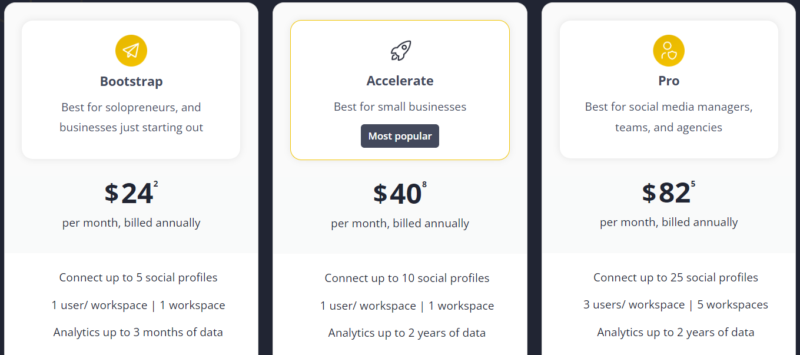
Community and Customer Support
SocialBee provides excellent customer support, with a responsive team accessible via live chat, email, and through a comprehensive knowledge base. The support team is known for being helpful and timely in addressing queries and issues. Additionally, SocialBee maintains a helpful blog and frequently updates its social media pages with tips, updates, and best practices. The community around SocialBee, though not as large as some competitors, is active and engaged, providing a supportive network for users to learn and share experiences. This level of customer care and community engagement adds significant value, making SocialBee a reliable choice for social media management.
Integration and Compatibility
SocialBee showcases strong integration and compatibility capabilities, particularly tailored to enhance user experience by connecting with a variety of external services and social media platforms. It integrates directly with major social networks like Facebook, Twitter, LinkedIn, Instagram, Pinterest, and Google My Business, allowing users to manage multiple channels from one central dashboard.
SocialBee offers integration with Canva, enabling users to easily create and import graphics directly within the platform. For workflow enhancement, it connects with Zapier, facilitating the automation of tasks by linking SocialBee to hundreds of other apps. These integrations are streamlined and user-friendly, making it easy for users to enhance their social media management processes without needing to constantly switch between different tools or platforms. However, it’s important to note that some limitations exist, such as the need for manual intervention for certain Instagram activities due to platform restrictions, which may affect users looking for complete automation.

SocialBee Target Audience
- Small Business Owners: Entrepreneurs and small business operators who need to maintain an active social media presence across multiple platforms without investing in expensive tools or hiring additional staff.
- Freelancers and Consultants: Independent professionals who manage their own marketing or offer social media management services to clients and require a tool to organize and automate their efforts.
- Social Media Managers: Individuals responsible for handling social media for a company or multiple clients, looking for a solution to streamline posting schedules, content recycling, and engagement.
- Marketing Agencies: Teams that manage social media for various clients and need robust categorization and scheduling features to handle diverse content strategies efficiently.
- Non-Profit Organizations: Communication teams within non-profits who need to engage with their audience regularly but face budget constraints that make comprehensive tools unaffordable.
- Content Creators: Bloggers, YouTubers, and influencers who use social media to share content regularly and engage with followers, needing tools to help manage their online presence effectively.
Final Thoughts
SocialBee stands out as a highly effective social media management tool, especially for those who need to streamline their social media operations without overwhelming costs or complexity. With its robust scheduling capabilities, content categorization, and recycling features, SocialBee provides users from small business owners to marketing agencies with the tools necessary to maintain a consistent and engaging online presence.
The platform’s intuitive interface, combined with powerful integrations with major social media networks and tools like Canva and Zapier, enhances its usability, making it a comprehensive solution for managing social media content effectively. While there are some limitations, such as the need for manual intervention with certain Instagram functions, the overall benefits of using SocialBee—such as time savings and increased engagement—significantly outweigh these drawbacks.
With competitive pricing and excellent customer support, SocialBee is well-suited to help a wide range of users achieve their social media goals efficiently and effectively. Whether you’re just starting out or looking to optimize your social media strategy, SocialBee offers a blend of functionality and simplicity that can help elevate your social media management to the next level.





