VistaCreate Review:
VistaCreate (formerly Crello) is a comprehensive online graphic design tool aimed at providing non-designers with the ability to create eye-catching visuals for various digital and print media. It’s particularly popular among social media managers, small business owners, and content creators. This review will delve into VistaCreate’s features, pros and cons, user experience, pricing, and other relevant topics.
Table of Contents
VistaCreate Features
VistaCreate offers a robust set of features designed to make professional design accessible to all. Users can choose from thousands of templates across multiple categories, such as social media posts, banners, flyers, and more. The platform also includes a vast library of stock photos, videos, and design elements like fonts and icons. One of the standout features is its drag-and-drop editor, which simplifies the process of customizing designs. Additionally, VistaCreate supports animation and video editing, allowing users to create dynamic content directly within the app. Advanced features include background removal tools and the ability to resize designs for different platforms automatically.
VistaCreate Key Features
- Extensive Template Library: VistaCreate provides thousands of customizable templates for a wide range of design needs, including social media posts, advertisements, posters, flyers, and more. These templates are designed to be easily adaptable for various purposes and branding styles.
- Drag-and-Drop Editor: The platform features a drag-and-drop interface that makes it easy for users to edit templates and create designs. Users can add and adjust text, images, and other design elements with minimal effort.
- Rich Media Library: VistaCreate offers a vast collection of design assets, including high-quality photos, videos, animations, vectors, and music. This extensive library helps users enhance their designs without the need for external resources.
- Brand Kit: For users who need consistent branding, VistaCreate provides a Brand Kit feature that allows them to save and reuse their logos, color palettes, and fonts across various projects.
- Animation and Video Capabilities: In addition to static images, VistaCreate supports the creation of animated graphics and short videos, adding a dynamic element to the user’s design arsenal.
- Multi-format Support: The tool supports various formats and dimensions, optimized for specific platforms like Instagram, Facebook, YouTube, and more, ensuring that users can create content that is perfectly sized and formatted for each channel.
- Collaboration Features: VistaCreate allows multiple users to collaborate on projects, making it easier for teams to work together on designs, share feedback, and make revisions in real time.
- Print and Download Options: Users can download their designs in various file formats, including JPG, PNG, and PDF, and even order prints directly from the platform for materials like posters and flyers.
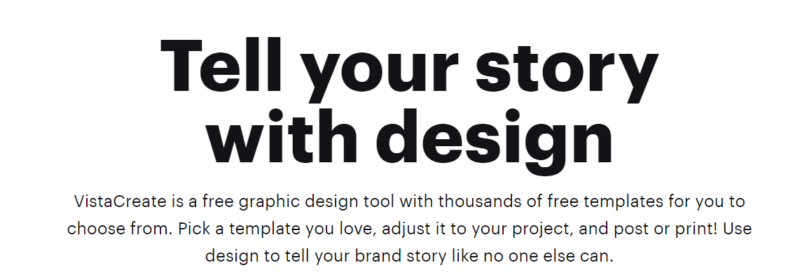
VistaCreate Pros & Cons
Pros:
- Ease of Use: VistaCreate’s user interface is intuitive, making it easy for beginners to navigate and create designs.
- Rich Content Library: Offers a comprehensive array of templates, images, and multimedia resources.
- Versatility: Capable of creating a wide range of visual content, from simple graphics to complex animations.
Cons:
- Limited Functionality in Free Version: Some of the more powerful features are only available through the paid plans.
- Performance Issues: Users with slower internet connections may experience lag, particularly when working with high-resolution images or videos.
- Customization Limits: While there is significant flexibility, experienced designers might find the options somewhat limiting compared to advanced design software.
User Experience
Overall, users report a positive experience with VistaCreate. The platform’s ease of use and the depth of resources available make it a favorite among those who need quick, professional-looking designs. New users can quickly feel at ease with the interface, and the learning curve is minimal. However, some users note that navigating the extensive library can be overwhelming at times, and there could be improved search functionality to make finding specific items easier.
VistaCreate Pricing
VistaCreate offers a tiered pricing model that includes a free plan and a Pro plan. The free version provides access to a substantial number of templates and design features, but with limitations on premium resources and some advanced features. The Pro plan, available through a monthly or yearly subscription, unlocks the full library of resources, additional premium features like brand kits, and the ability to create teams for collaborative projects. The pricing is competitive and considered fair for the features provided, making it a viable option for both individuals and small businesses.
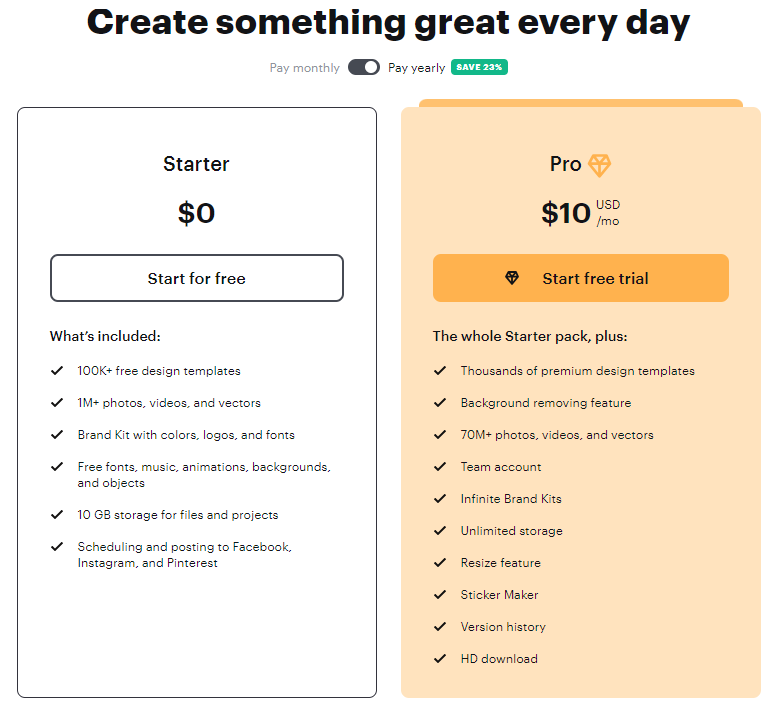
Community and Customer Support
An important aspect of VistaCreate is its commitment to keeping the platform up-to-date with the latest design trends and user needs. The tool regularly introduces new features, templates, and improvements based on user feedback. Additionally, VistaCreate emphasizes user education, offering tutorials, tips, and extensive support resources to help users maximize their use of the platform. This focus on continuous improvement and user support underscores VistaCreate’s commitment to providing a valuable and dynamic tool for graphic creation.
Integration and Flexibility
VistaCreate stands out for its integration and flexibility, making it an extremely versatile tool for users who require diverse content across multiple platforms. The platform seamlessly integrates with popular social media networks, allowing users to directly publish their designs to Facebook, Instagram, and other channels. This eliminates the need for multiple steps in the content creation process, streamlining workflow efficiently.
Furthermore, VistaCreate’s flexibility is evident in its broad range of design formats and templates, which can be easily adapted for different uses—from social media posts and web banners to print materials like flyers and posters. Users can also switch between designing static images and dynamic animations within the same interface, catering to the evolving needs of modern digital marketing and personal branding. This level of integration and flexibility ensures that VistaCreate is a practical choice for marketers, bloggers, small businesses, and anyone else needing to create consistent and professional visuals across various media.
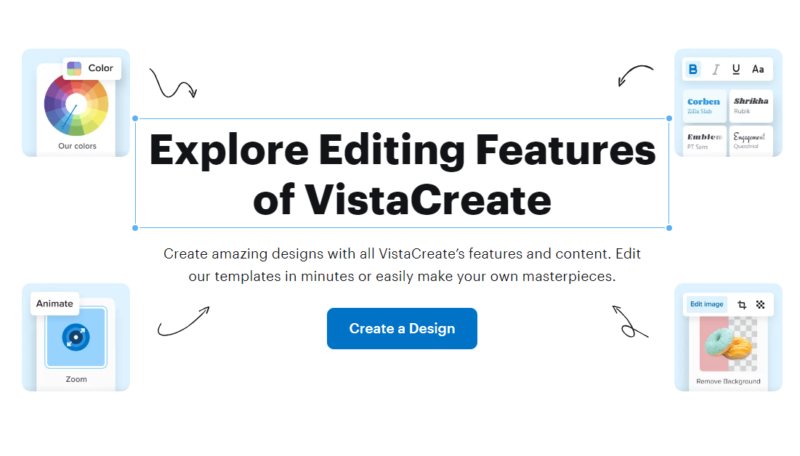
VistaCreate Target Audience
- Small Business Owners: Entrepreneurs who need to create advertising materials, social media content, and other marketing collateral on a budget.
- Social Media Managers: Professionals managing social media channels for businesses or personal brands who require a constant flow of fresh, engaging content.
- Content Creators: Bloggers, vloggers, and influencers who need to produce visually appealing graphics to enhance their posts and videos.
- Marketing Professionals: Marketers who need to quickly create visuals for campaigns, presentations, and digital ads without extensive graphic design experience.
- Non-Profit Organizations: Teams within non-profits who require effective visual communication tools to support their fundraising and awareness campaigns.
- Educators and Students: Teachers and students who use graphics for presentations, educational content, and classroom materials.
- Freelancers: Independent graphic designers and consultants who benefit from using templates and quick editing tools for fast project turnarounds.
- Event Organizers: Individuals responsible for creating promotional materials for events such as conferences, workshops, or community gatherings.
- E-commerce Store Owners: Online retailers who create promotional banners, product images, and social media posts to attract and engage customers.
- HR Professionals: Human resources teams who produce internal communication materials and job postings.
Conclusion
VistaCreate proves to be a highly effective and user-friendly graphic design tool, making professional visual content creation accessible to a wide range of users. With its intuitive drag-and-drop interface, extensive library of templates, and integration capabilities, VistaCreate addresses the core needs of marketers, small business owners, social media managers, and more. Whether you’re looking to quickly generate social media posts, marketing materials, or branded content, VistaCreate offers the flexibility and efficiency required to produce eye-catching visuals with minimal effort.
The platform’s commitment to continuous improvement and user support further enhances its appeal, ensuring that it remains a top choice for anyone in need of reliable and versatile design solutions. Overall, VistaCreate is not just a tool but a comprehensive solution that empowers users to unleash their creativity and achieve their marketing and communication goals with ease and style.



