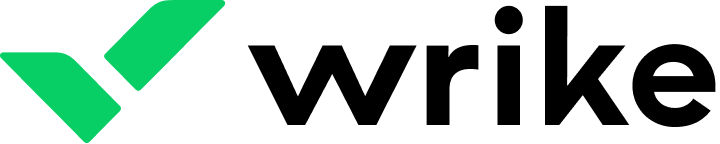Wrike Review:
Wrike is a robust project management and collaboration tool that aims to optimize workflows and enhance team productivity. It is designed for teams that need to connect across various functions, from marketing and creative departments to project management offices, providing them with the tools to plan, coordinate, and execute projects efficiently.
Table of Contents
Wrike Features
Wrike offers a comprehensive suite of project management features that are both powerful and flexible. Key functionalities include interactive Gantt charts, customizable dashboards, and real-time updates that help keep project schedules and priorities clear and manageable. Wrike also offers advanced reporting tools that allow teams to monitor project performance and resource allocation. Collaboration features such as document sharing, task discussions, and integrated email support streamline communication within teams and with external stakeholders. Furthermore, Wrike integrates with a range of third-party applications including Google Apps, Microsoft Office, and Salesforce, enhancing its usability across different business ecosystems.
Wrike Key Features
- Task and Project Management: Wrike allows users to create, schedule, and assign tasks and projects. Tasks can be organized into folders or projects, and can be further broken down into subtasks, making complex projects manageable.
- Interactive Gantt Charts: Wrike provides dynamic Gantt charts that allow users to visualize project timelines and dependencies. This helps in planning and adjusting schedules as projects evolve.
- Real-Time Collaboration: The platform includes built-in tools for team collaboration, including document sharing, real-time editing, and threaded comments directly on tasks. This facilitates seamless communication among team members.
- Customizable Dashboards: Users can create personalized dashboards to keep an eye on key projects and tasks, ensuring that important information is readily accessible.
- Workload Management: Wrike enables managers to see team members’ workloads and redistribute tasks as needed to ensure balanced work distribution and prevent burnout.
- Time Tracking: The software includes time tracking capabilities, allowing team members to record the time spent on tasks. This feature is essential for billing, budgeting, and productivity analysis.
- Advanced Integrations: Wrike integrates with a variety of tools such as Google Apps, Microsoft Office, Dropbox, and many more, enabling users to connect their digital workspaces and streamline workflows.
- Automation: Wrike offers automation within workflows to reduce repetitive tasks, trigger actions based on certain criteria, and streamline operations, increasing overall efficiency.
- Custom Fields and Forms: Users can create custom fields and forms to capture specific information related to tasks and projects, allowing for better data management and reporting.
- Security and Compliance: Wrike provides robust security features, including role-based access controls, data encryption, and compliance with standards such as ISO/IEC 27001 and SOC 2 Type II, ensuring that data is secure and privacy is maintained.
- Analytics and Reporting: Wrike includes comprehensive reporting tools that provide insights into project performance, team productivity, and resource allocation, helping leaders make informed decisions.

Wrike Pros & Cons
Pros:
- Extensive Customization Options: Wrike allows users to tailor workflows, reports, and dashboards to fit specific project needs, which is a significant advantage for teams with complex processes.
- Strong Collaboration Tools: The platform excels in facilitating collaboration, offering a centralized space for communication, file sharing, and project updates.
- Robust Integration Capabilities: Wrike integrates well with many tools commonly used in business environments, enhancing its functionality and versatility.
Cons:
- Steep Learning Curve: New users may find Wrike’s array of features overwhelming, requiring a significant time investment to become proficient.
- Higher Cost: Compared to some other project management tools, Wrike can be expensive, particularly for smaller teams or organizations with limited budgets.
- Performance Issues: Some users report that the platform can be slow or unresponsive, especially when handling large projects with multiple integrations.
User Experience
My personal experience with Wrike has been generally positive, especially regarding the depth of project management tools and the quality of collaboration features. Setting up projects and customizing workflows to match team processes was straightforward once I climbed the initial learning curve. The integration capabilities significantly helped in maintaining continuity across different tools my team uses. However, I did encounter occasional performance issues, such as slow loading times and minor bugs, which slightly marred an otherwise smooth experience.
Wrike Pricing
Wrike offers several pricing tiers to cater to different needs and budgets. The basic plan is free but limited in features, making it suitable for small teams or those new to project management software. The Professional and Business plans offer more advanced features like planning, reporting, and an increased number of integrations. For larger enterprises or those needing extensive security and customization, Wrike provides Enterprise and Pinnacle plans with advanced controls, premium support, and tailored workflows. While Wrike’s pricing can be on the higher side, the wide range of features and scalability justify the investment for teams needing comprehensive project management capabilities.
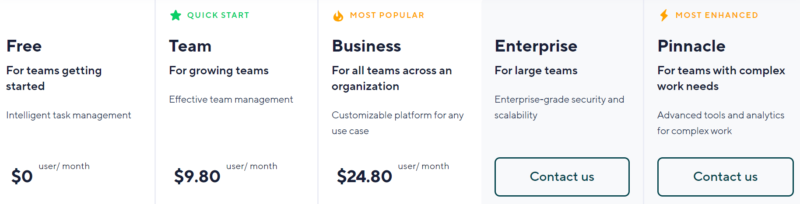
Community and Customer Support
Wrike provides excellent customer support, with multiple channels available including live chat, email, and phone support, ensuring that users can get help when needed. The support team is knowledgeable and responsive, typically providing quick and effective solutions. Additionally, Wrike offers a rich online knowledge base that includes video tutorials, how-to guides, and user forums. These resources are invaluable for both new and experienced users to learn more about the platform’s capabilities or troubleshoot issues. The active community forums also offer a place for users to share tips, ask questions, and exchange best practices, fostering a supportive environment around the platform.
Integration and Compatibility
Wrike stands out for its strong integration and compatibility capabilities, designed to enhance and streamline workflows across various business tools. It integrates seamlessly with a wide range of popular applications, including CRM systems like Salesforce, file storage services like Google Drive and Dropbox, and productivity tools such as Microsoft Office 365 and Google Workspace. This allows users to maintain continuity and efficiency without having to switch between multiple platforms.
Wrike offers extensions for web browsers like Chrome, which enable users to quickly turn websites into tasks, enhancing productivity directly from the web interface. The platform also supports integrations through Zapier, opening up the possibility to connect with over a thousand other apps, thereby greatly expanding its functional reach and adaptability to suit specific organizational needs. These extensive integration options make Wrike a highly flexible tool that can easily fit into and optimize an organization’s existing digital ecosystem.

Wrike Target Audience
- Project Managers: Professionals who need comprehensive project management capabilities to oversee multiple projects, track progress, and ensure timely delivery across various industries.
- Marketing Teams: Marketing professionals looking for a solution to plan, execute, and monitor marketing campaigns with multiple team members and stakeholders.
- Creative Agencies: Teams within creative fields such as advertising, design, and content creation that require a collaborative platform to manage creative workflows and client revisions.
- Software Development Teams: Tech teams that utilize agile methodologies and require a tool to manage sprints, track bugs, and handle backlogs effectively.
- Product Management Teams: Product managers who coordinate between multiple departments to launch new products and need a centralized place to manage timelines and resources.
- Operational Departments: Operations teams that need to optimize processes, manage resources, and ensure smooth execution of operations within an organization.
- Remote Teams: Businesses with remote or distributed teams looking for a platform that can enhance communication and ensure that all team members are aligned and informed.
- Large Enterprises: Large organizations that require detailed reporting, security features, and customization to fit their complex structures and workflows.
Final Thoughts
Wrike emerges as a powerful and versatile project management tool that caters effectively to a wide range of professionals and organizations. Its robust feature set, encompassing deep customization options, comprehensive integration capabilities, and intuitive collaboration tools, makes it an invaluable asset for anyone looking to enhance project oversight and team productivity.
While Wrike’s expansive functionality might present a steep learning curve for newcomers and its premium pricing could be a hurdle for smaller teams, the benefits it delivers in terms of streamlined project management and enhanced operational efficiency justify the investment for larger teams and enterprises. The ability to seamlessly integrate with a multitude of other business tools further enhances its value, making it a central hub for managing projects and workflows.
Wrike’s commitment to supporting its users is evident not only in its responsive customer service but also through a thriving community and a wealth of educational resources, ensuring that users can maximize their use of the platform. For teams and organizations in search of a comprehensive solution that can adapt to complex project needs while fostering collaboration across departments, Wrike stands out as a top contender in the project management software market. Whether you are managing creative projects, software development, or corporate operations, Wrike provides the tools and support needed to achieve success.